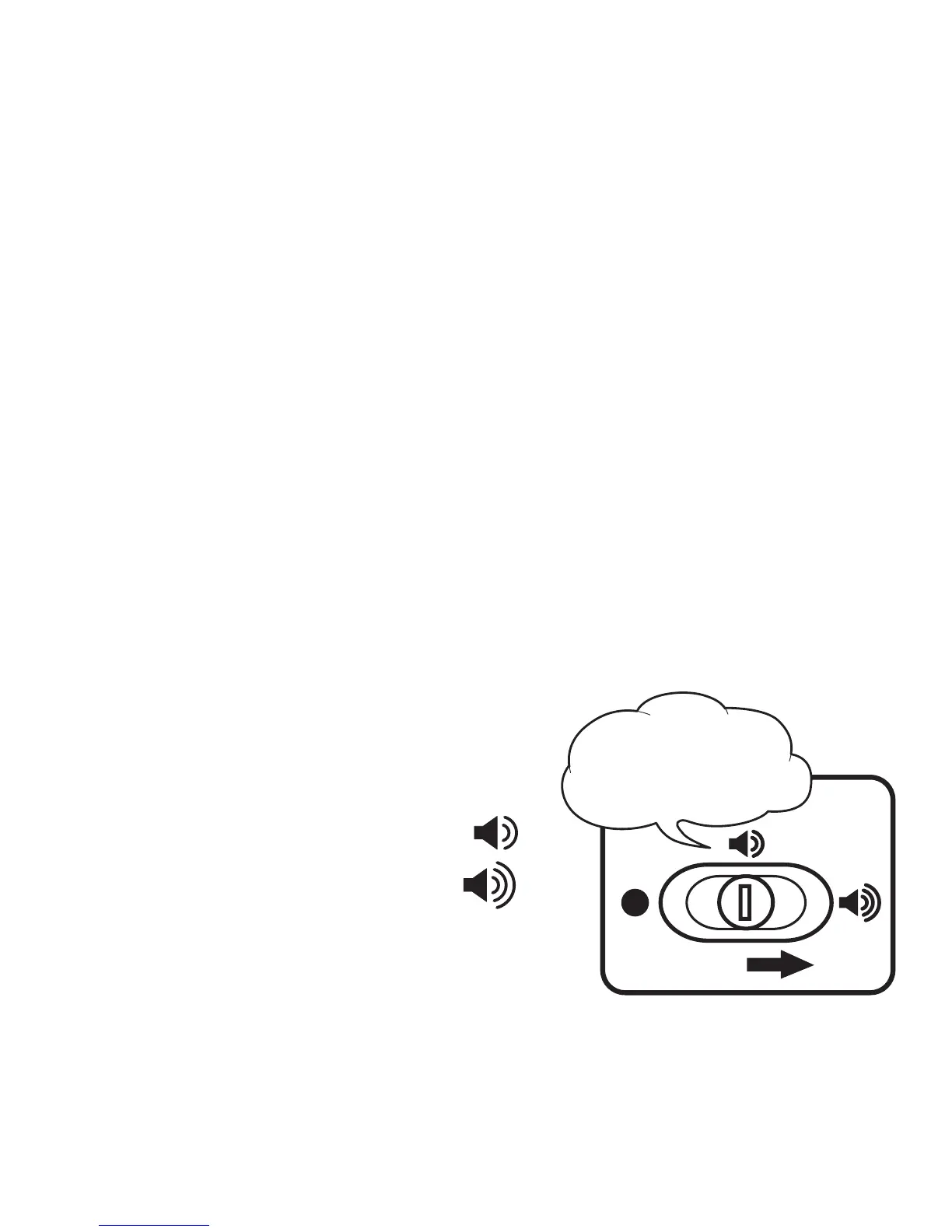4
• Do not attempt to recharge ordinary batteries.
• The supply terminals are not to be short-circuited.
• Only batteries of the same and equivalent type as recommended are
to be used.
WE DO NOT RECOMMEND THE USE OF RECHARGEABLE
BATTERIES.
NOTE: If for some reason the program/activity stops working, please
follow these steps:
1. Please turn the unit OFF.
2. Interrupt the power supply by removing the batteries.
3. Let the unit stand for a few minutes, then replace the batteries.
4. Turn the unit ON. The unit should now be ready to play again.
If the problem persists, please call our Consumer Services
Department at 1-800-521-2010 in the U.S. or 1-800-267-7377 in
Canada.
TO BEGIN PLAY
1. To turn the unit ON, slide the ON/OFF
SWITCH to the LOW VOLUME ( )
or the HIGH VOLUME ( )
position. You will hear a knocking
sound effect followed by “Nice to
meet you!” and a bird sound effect.
The lights will flash with the sound.
Knocking sound
effect + “Nice to
meet you!” + Bird
sound effect
