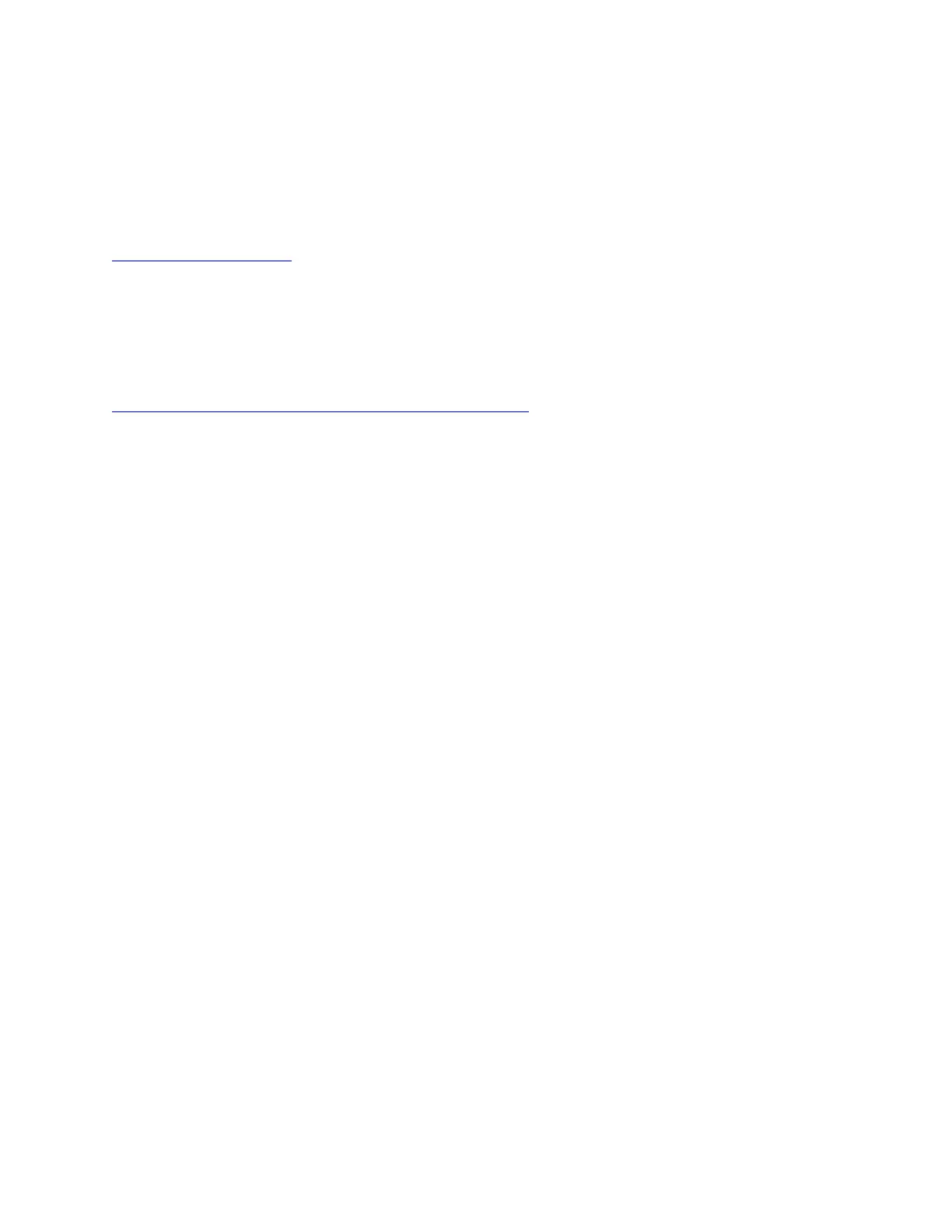Reset the system by disconnecting power from both units, waiting at least one minute,
then reconnecting power. Allow time for the two units to link to each other.
Nearby DECT 6.0 cordless phones or other electronic devices may be interfering with the
baby monitor. Separate these devices as far apart as possible.
Nightlight won’t stay lit
Tip 1 of 1
When you turn the nightlight on, if no sound is detected for 15 minutes, the light will turn
itself off.
The display on the Parent Unit is in the wrong language
Tip 1 of 1
Reprogram the parent unit to the correct language:
Step 1 Press MENU/BACK when the Parent Unit is not use.
Step 2 Press ▼ or ▲ to choose LANGUAGE (LANGUE in French; IDIOMA in
Spanish), then press SELECT.
Step 3 Press ▼ or ▲ to choose ENGLISH.
Step 4 Press SELECT to confirm. The screen displays SAVED and you will hear a
confirmation tone.
Step 5 Press MENU/BACK to exit programming.