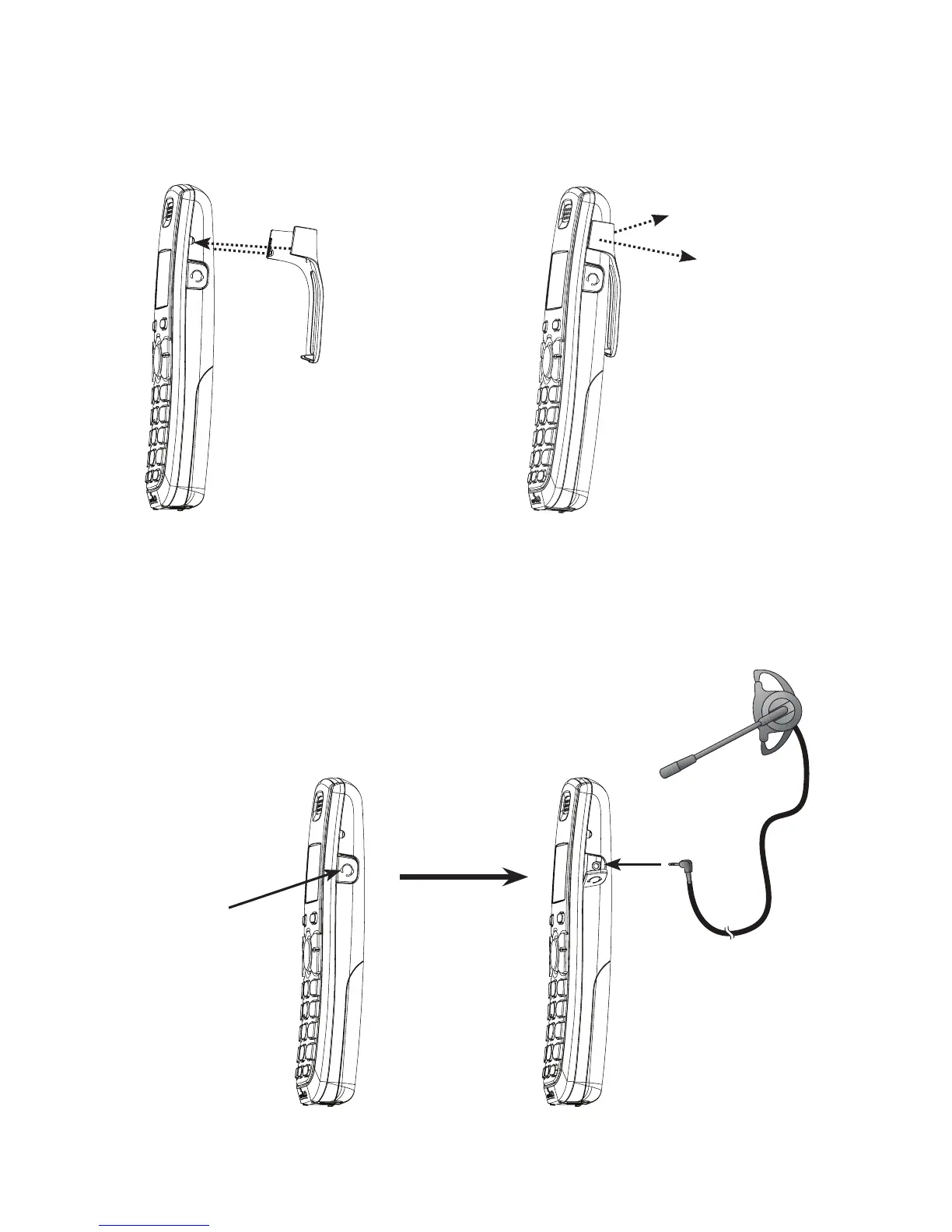4
Getting started
Belt clip and optional headset
Belt clip
Lift the plastic cover.
Plug a 2.5mm headset
into the jack on the side
of the handset.
Headset
For handsfree telephone conversation, you can use any industry standard
2.5mm headset (purchased separately). For best results, use a
VTech 2.5mm headset.
To attach the belt clip:
Snap the belt clip into
the slots on both sides
of the handset.
To remove the belt clip:
Gently lift either of the
belt clip tabs outwards to
remove the belt clip from
the handset.