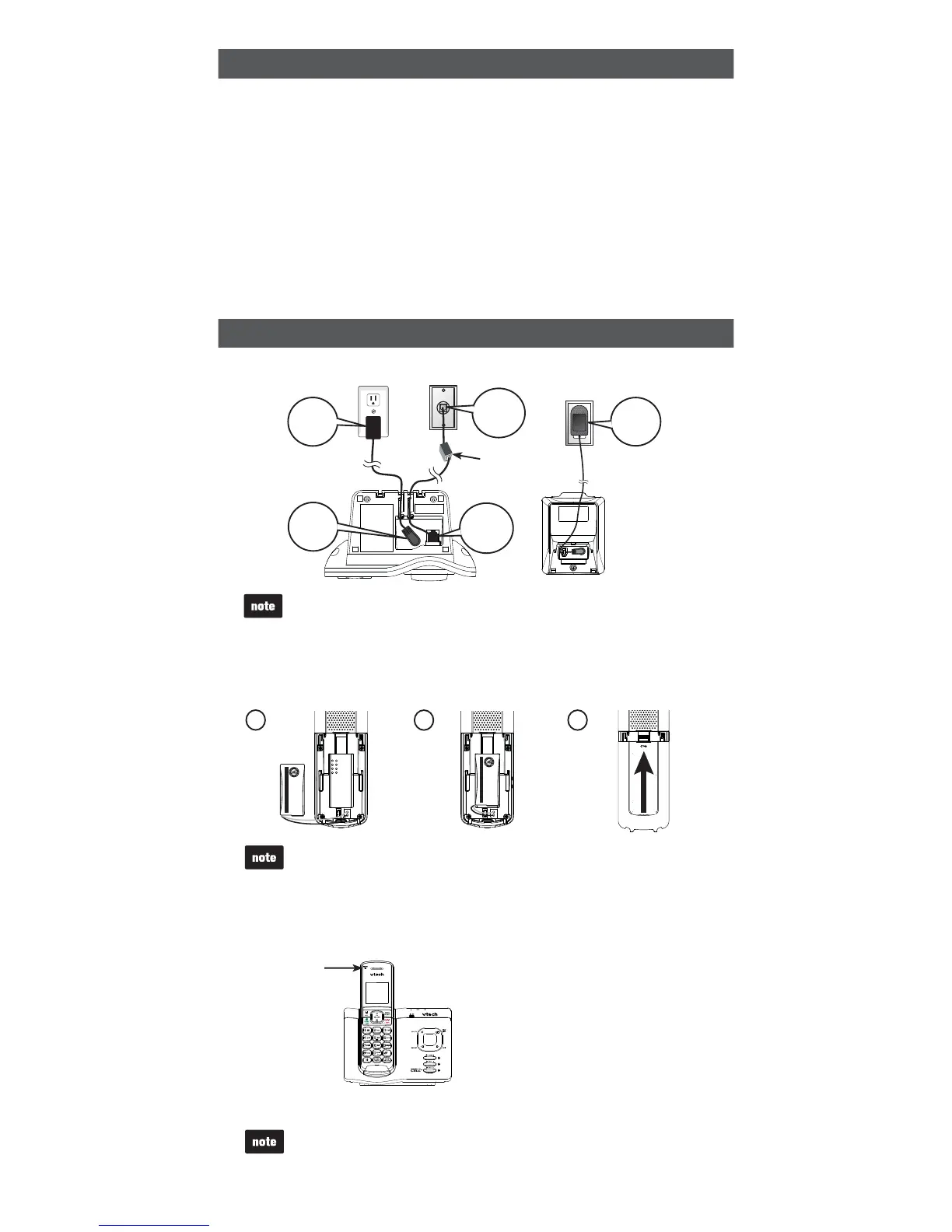3
"CPVUDPSEMFTTUFMFQIPOFT
1SJWBDZ The same features that make a cordless telephone convenient create some limitations.
Telephone calls are transmitted between the telephone base and the cordless handset by radio
waves, so there is a possibility that the cordless telephone conversations could be intercepted by
radio receiving equipment within range of the cordless handset. For this reason, you should not
think of cordless telephone conversations as being as private as those on corded telephones.
&MFDUSJDBMQPXFSThe telephone base of this cordless telephone must be connected to a
working electrical outlet. The electrical outlet should not be controlled by a wall switch. Calls
cannot be made from the cordless handset if the telephone base is unplugged, switched off or if
the electrical power is interrupted.
1PUFOUJBM57JOUFSGFSFODFSome cordless telephones operate at frequencies that may cause
interference to televisions and VCRs. To minimize or prevent such interference, do not place
the telephone base of the cordless telephone near or on top of a TV or VCR. If interference is
experienced, moving the cordless telephone farther away from the TV or VCR often reduces or
eliminates the interference.
3FDIBSHFBCMFCBUUFSJFT Exercise care in handling batteries in order not to create a short
circuit with conducting material such as rings, bracelets, and keys. The battery or conductor may
overheat and cause harm. Observe proper polarity between the battery and the battery charger.
/JDLFMNFUBMIZESJEFSFDIBSHFBCMFCBUUFSJFTDispose of these batteries in a safe manner.
Do not burn or puncture the battery. Like other batteries of this type, if burned or punctured, they
could release caustic material which could cause injury.
p
p
p
p
p
$POOFDU
$POOFDUUIFUFMFQIPOFCBTFBOEIBOETFUDIBSHFS
DSL
Click!
Click!
Plug!
Plug!
Plug!
$)"3(& light
remains on
when charging.
$IBSHFUIFCBUUFSZ
Once you have installed the battery, the screen indicates the battery status (see the
table on the next page).
For best performance, keep the handset in the telephone base or charger when
not in use.
The battery is fully charged after 12 hours of continuous charging.
•
•
Use only the power adapters supplied with this product.
Even if you do not subscribe to any conventional telephone service, you can pair
a Bluetooth enabled cell phone to your telephone base (see #MVFUPPUI), and use
the cell line alone without plugging in a telephone line cord.
If you subscribe to telephone service from a cable company or a VoIP service
provider, contact your cable/VoIP service provider for more information.
•
•
•
1
2
3
*OTUBMMUIFCBUUFSZ
Battery Pack / Bloc-piles :
(2.4V Ni-MH)
WARNING / AVERTISSEMENT :
DO NOT BURN OR PUNCTURE BATTERIES.
NE PAS INCINÉRER OU PERCER LES PILES.
Made in China / Fabriqué en chine
THIS SIDE UP / CE CÔTÉ VERS LE HAUT
Battery Pack / Bloc-piles :
(2.4V Ni-MH)
WARNING / AVERTISSEMENT :
DO NOT BURN OR PUNCTURE BATTERIES.
NE PAS INCINÉRER OU PERCER LES PILES.
Made in China / Fabriqué en chine
THIS SIDE UP / CE CÔTÉ VERS LE HAUT
Use only the battery provided or equivalent.
If the handset will not be used for a long time, disconnect and remove the battery to
prevent possible leakage.
To purchase a replacement battery, visit our website at XXXWUFDIQIPOFTDPN
or call . In Canada, go to XXXWUFDIDBOBEBDPN or call
.
•
•
•