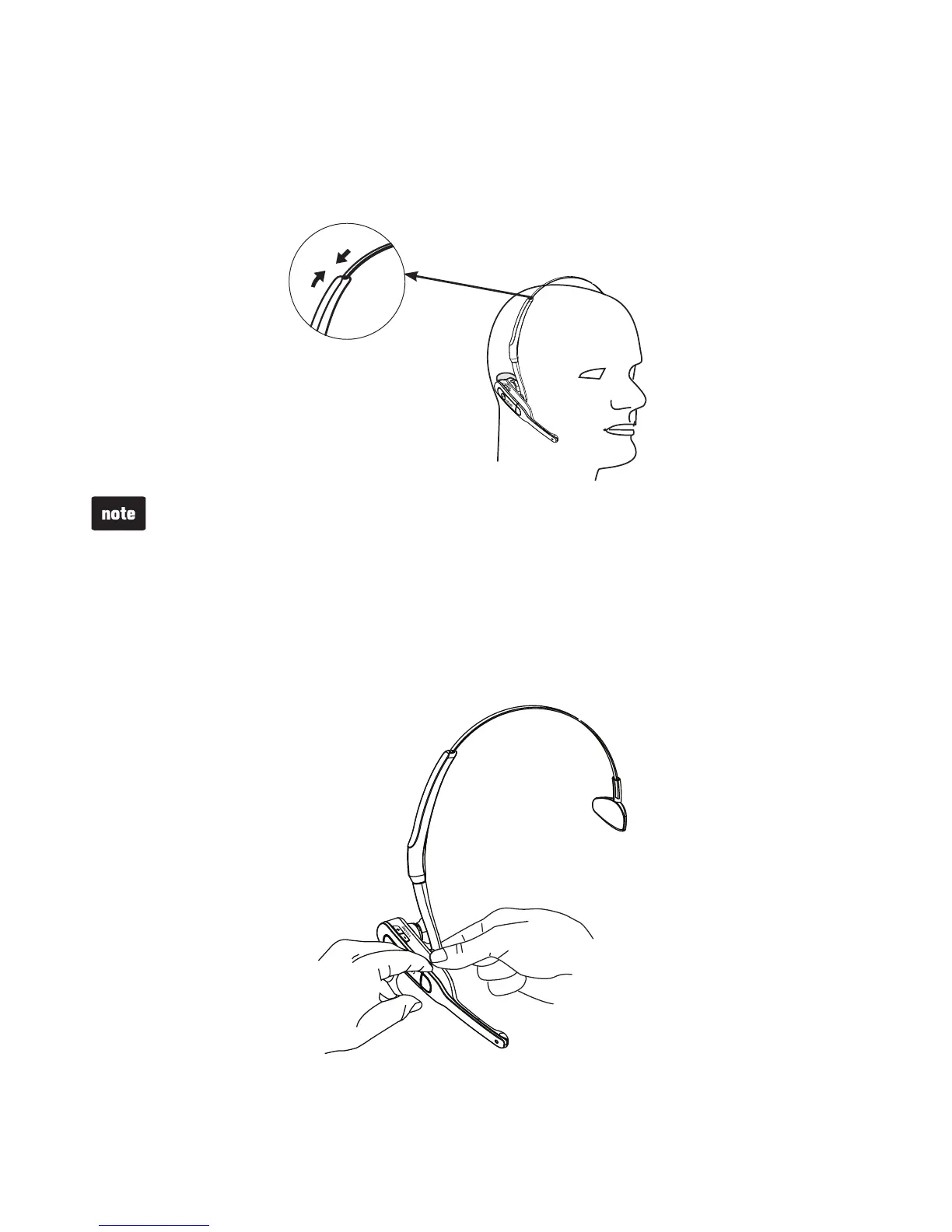Getting started
12
Head band installation
Adjust the head band to fit your head. Adjust and rotate the angle of the headset
until the microphone is pointing towards your mouth. Firmly grip the earpiece with
one hand whenever adjusting the headset microphone up or down.
4.
To remove the head band from the headset:
Hold the headset with one hand and the head band with your other hand.
Pull the end of the head band until it separates from the rotating clip on
the headset.
1.
2.
To wear on your left ear, hold the headset on one hand and the head band with your other
hand. Rotate the head band within the rotating clip on the headset.