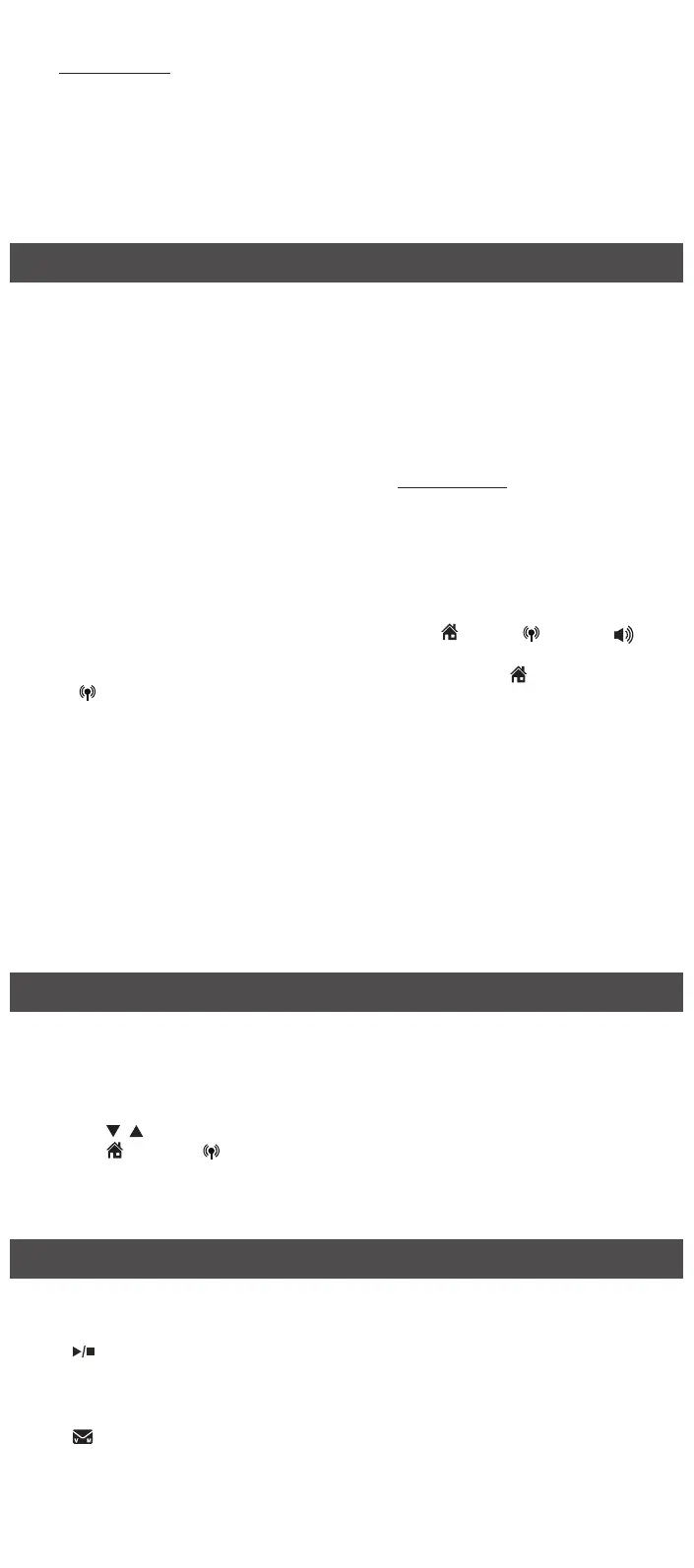11
To dial a speed dial entry:
Press and hold a dialing key (0 or 2-9) to dial the number stored in the
corresponding location.
To delete a speed dial entry:
Press MENU when the phone is not in use.
Scroll to Directory, then press SELECT.
Scroll to Speed dial, then press SELECT.
Scroll to a desired speed dial location, then press DELETE. The screen displays
Clear SD #X? Press SELECT.
Caller ID
This product supports caller ID services provided by most telephone service
providers. Depending on your service subscription, you may see the caller’s name,
number, date and time of calls that are sent by your telephone service provider after
the first or second ring.
Caller ID log
The caller ID log stores up to 50 entries. If you answer a call before the caller
information appears, it will not be saved in the caller ID log.
The telephone base and handset display XX missed calls when there are calls
that have not been reviewed in the caller ID log.
If you want to erase the missed call indicator, press and hold CANCEL when the
telephone base/handset is not in use.
To review and dial a number in the caller ID log:
Press CID when the phone is not in use.
Scroll to browse through the caller ID log. When the desired entry appears:
Press QUIET
#
repeatedly to show different dialing options.
Press 1 repeatedly if you need to add or remove 1 in front of the phone number.
To dial the displayed number with a handset, press /HOME, /CELL or .
-OR-
To dial the displayed number with the telephone base, press
/HOME
or /CELL.
To save a caller ID log entry to the directory:
When the desired caller ID log entry displays, press SELECT.
Modify the number when necessary, then press SELECT.
Modify the name when necessary, then press SELECT to save.
To delete a caller ID log entry:
When the desired caller ID log entry displays, press DELETE.
To delete all caller ID log entries:
Press MENU when the phone is not in use.
Scroll to Caller ID log, then press SELECT.
Scroll to Del all calls, then press SELECT twice.
Redial list
Each handset and the telephone base store the last 10 telephone numbers dialed.
When there are already 10 entries, the oldest entry is deleted to make room for the
new entry.
To review and dial a number from the redial list:
Press REDIAL when the telephone base/handset is not in use.
Press , , oror REDIAL repeatedly until the desired entry displays.
Press /HOME or /CELL to dial.
To delete a redial entry:
When the desired redial entry displays, press DELETE.
About answering system and voicemail
Your telephone has separate indicators for two different types of voice messages:
those left on its built-in answering system and those left at your telephone service
provider’s voicemail. Each alerts you to new messages differently.
If /PLAY/STOP on the telephone base flashes, and XX new messages
displays on the handsets and telephone base, there are new messages in the
built-in answering system. It can record up to 99 messages, depending on the
length of each message. Each message can be up to three minutes in length.
The total recording time is approximately 14 minutes.
If and New voicemail display on the handsets and the telephone base, your
telephone service provider is indicating that it has new voicemail for you.
Contact your telephone service provider for more information on how to access
your voicemail.
•
1.
2.
3.
4.
•
•
1.
2.
•
•
3.
1.
2.
3.
•
1.
2.
3.
1.
2.
3.
•
•
•
