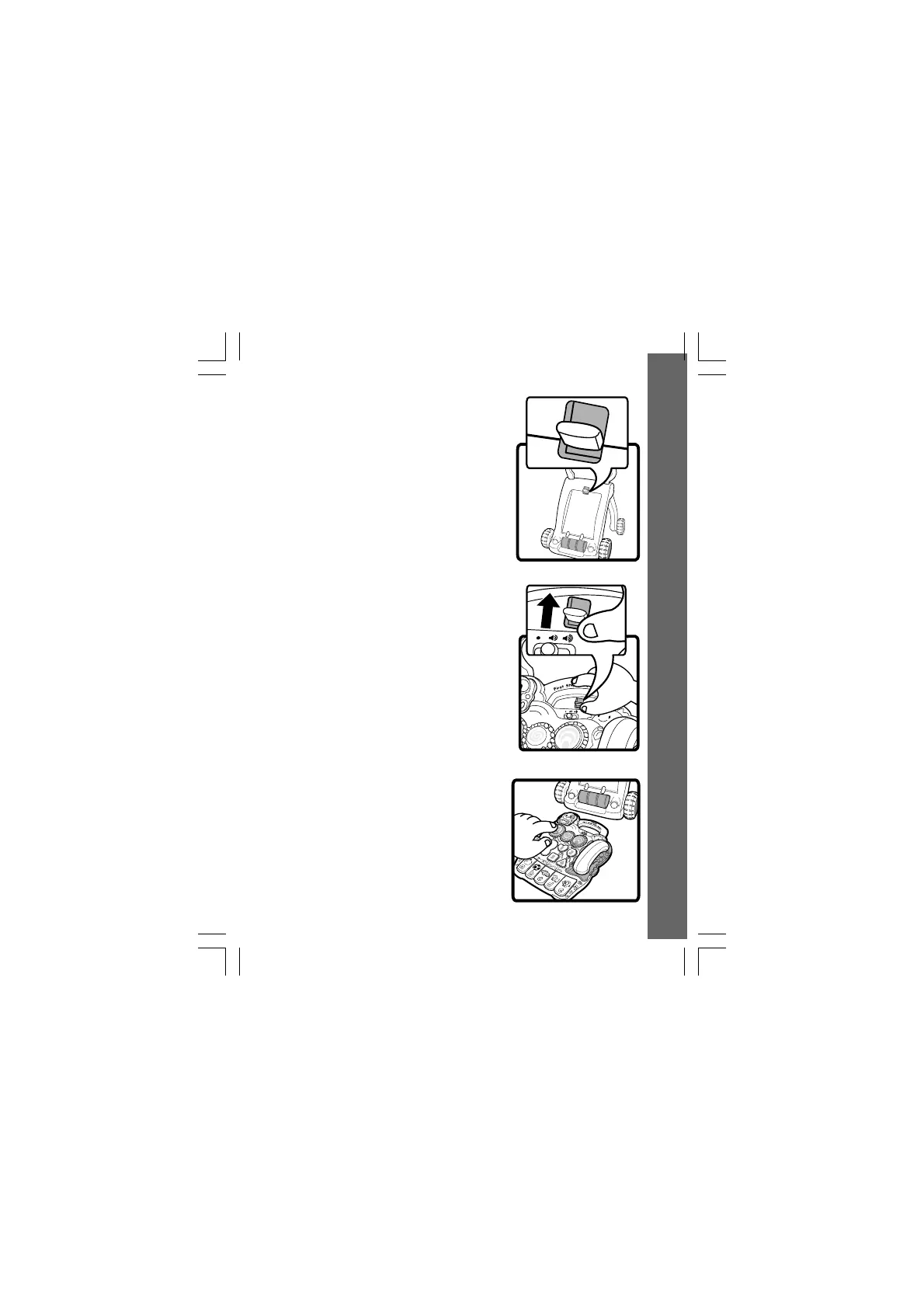ACTIVITY PANEL
1. To remove the activity panel from the walker,
locate the blue release lock above the
On/Off Switch.
2. Slide the lock up and lift the activity panel,
removing it from the walker.
3. The activity panel has a convenient handle
and lots of activities for on-the-go learning
fun!
Instructions & Activities
10
61763 update manual 7/10/04, 9:54 PM9