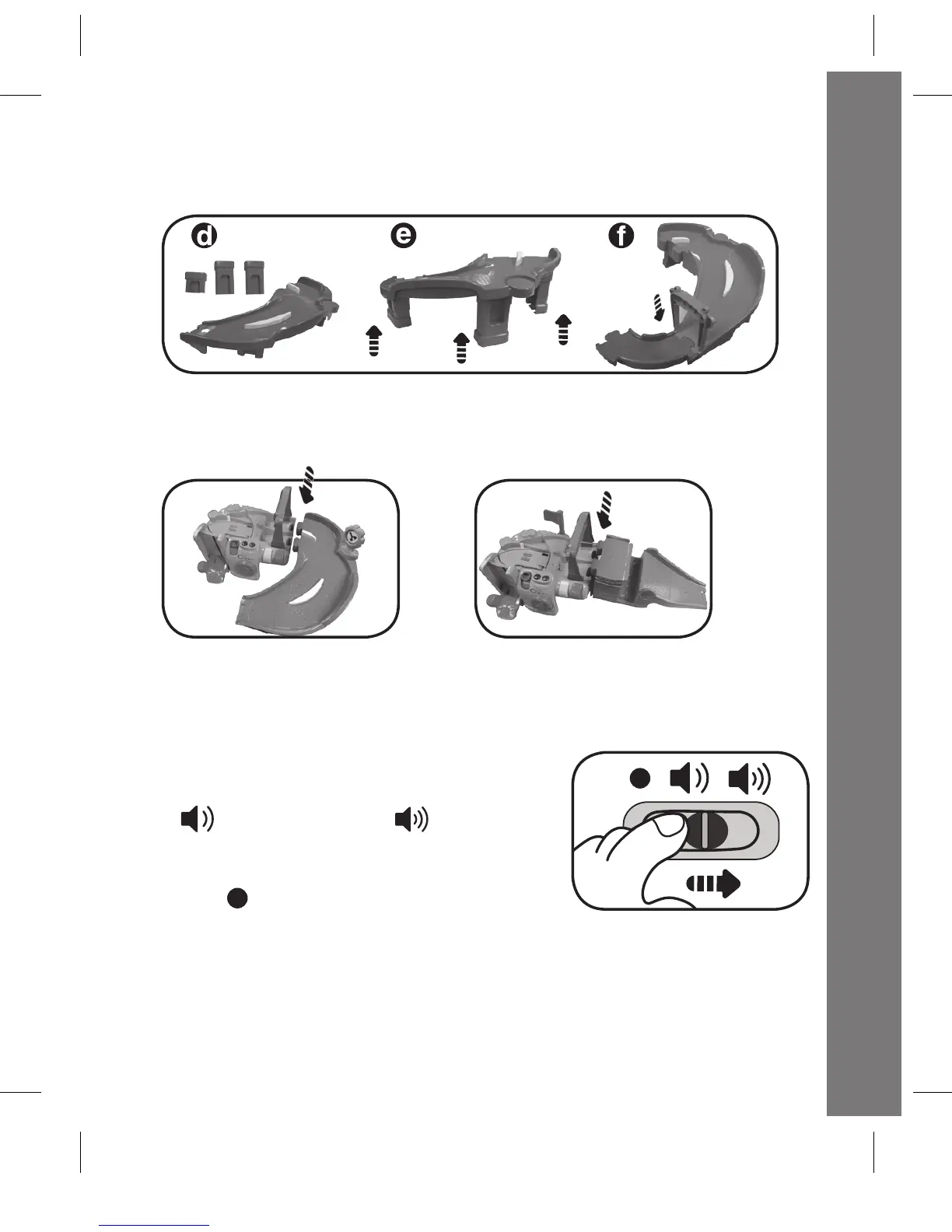7
2. Insert the three supports into the circular track. You will hear a click
sound to indicate they are secure. Attach the finish line arch and the
small end track to the circular track.
3. Attach the main unit to either the circular or straight track to begin play.
For the circular track, you can attach the small road sign accessory
piece to the outer rounded edge of the track.
PRODUCT FEATURES
1. OFF/VOLUME CONTROL SWITCH
To turn the unit ON, slide the Off/
Volume Control Switch to the Low
( ) or the High ( ) Volume
position. To turn the unit OFF, slide
the Off/Volume Control Switch to the
OFF ( ) position.
2. SMARTPOINT
TM
LOCATIONS
The 2-in-1 Race Track Playset includes 2 SmartPoint
TM
locations
that can be recognized by SmartPoint
TM
vehicles to trigger fun
sounds, phrases and music. (SmartPoint
TM
vehicles only, sold
separately.)
Product Features
