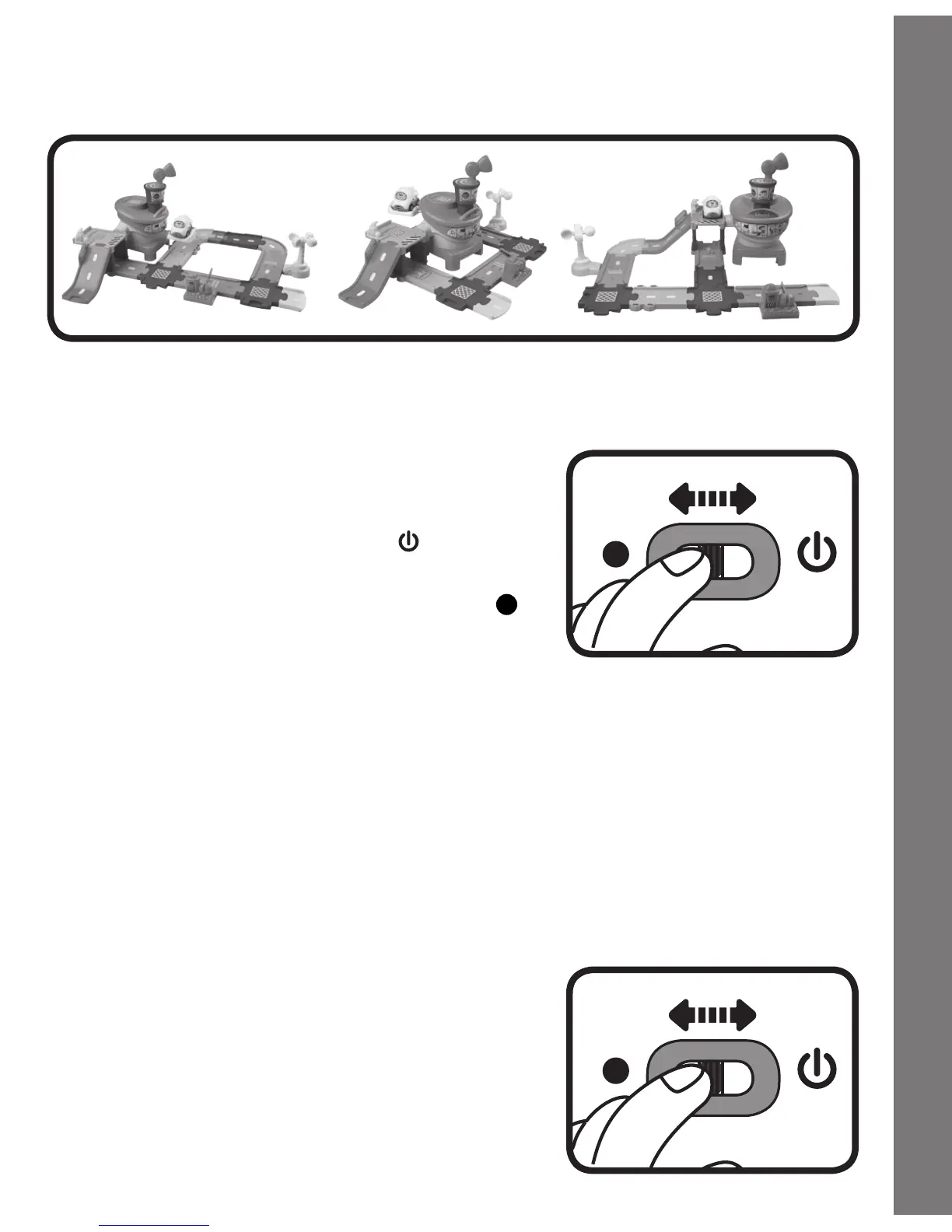7
After the above steps, connect these pieces with the included track
pieces. You can configure them into different shapes.
PRODUCT FEATURES
1. ON/OFF SWITCH
To turn the airplane ON, slide the ON/
OFF SWITCH to the ON ( ) position.
To turn the airplane OFF, slide the
ON/OFF SWITCH to the OFF ( )
position.
2. AUTOMATIC SHUT-OFF
To preserve battery life, the VTech
®
Go! Go! Smart Wheels™
Airplane will automatically power-down after approximately 60
seconds without input. The unit only can be turned on again by
pressingthelight-upscreenbuttonorpushingtheairplanequickly.
ACTIVITIES
1. Slide the ON/OFF SWITCH to turn
the airplane ON. You will hear airplane
sounds, a song and a phrase. The light
will flash with the sounds.
Product Features
