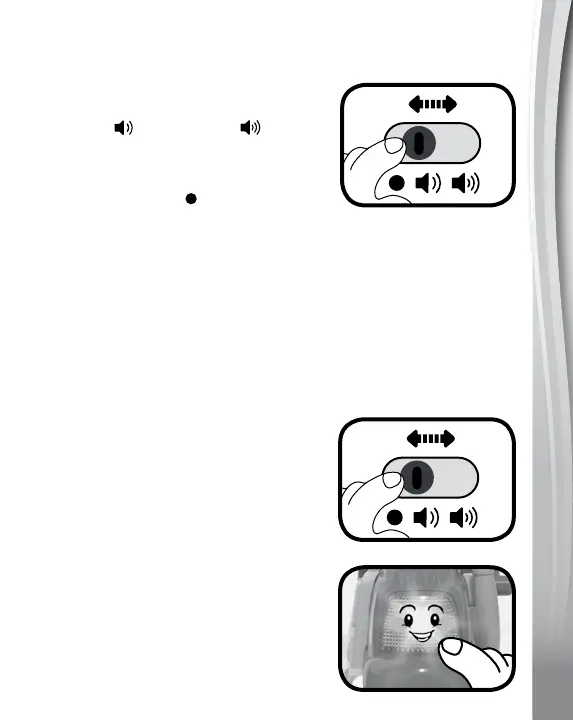5
5
5
PRODUCT FEATURES
1. On/Off/Volume Control Switch
To turn the unit On, slide the On/Off/
Volume Control Switch to the Low
Volume or High Volume position.
You will hear a song, a fun phrase and
a playful sound. To turn the unit Off,
slide the On/Off/Volume Control
Switch to the Off position.
2. Automatic Shut Off
To preserve battery life, the Go! Go! Smart Wheels
®
Big Rig Car
Carrier
™
will automatically power down after approximately 90
seconds without input. The unit can be turned on again by pressing
any button.
NOTE: Iftheunitpowersdownwhileplaying,wesuggestchanging
the batteries.
ACTIVITIES
1. Slide the Off/Low/High switch to turn
the unit On. You will hear sounds, a
song and a phrase. The light will flash
with the sounds.
2. Press the Light-Up button to hear
sounds, songs, melodies and
phrases. The light will flash with the
sounds.
