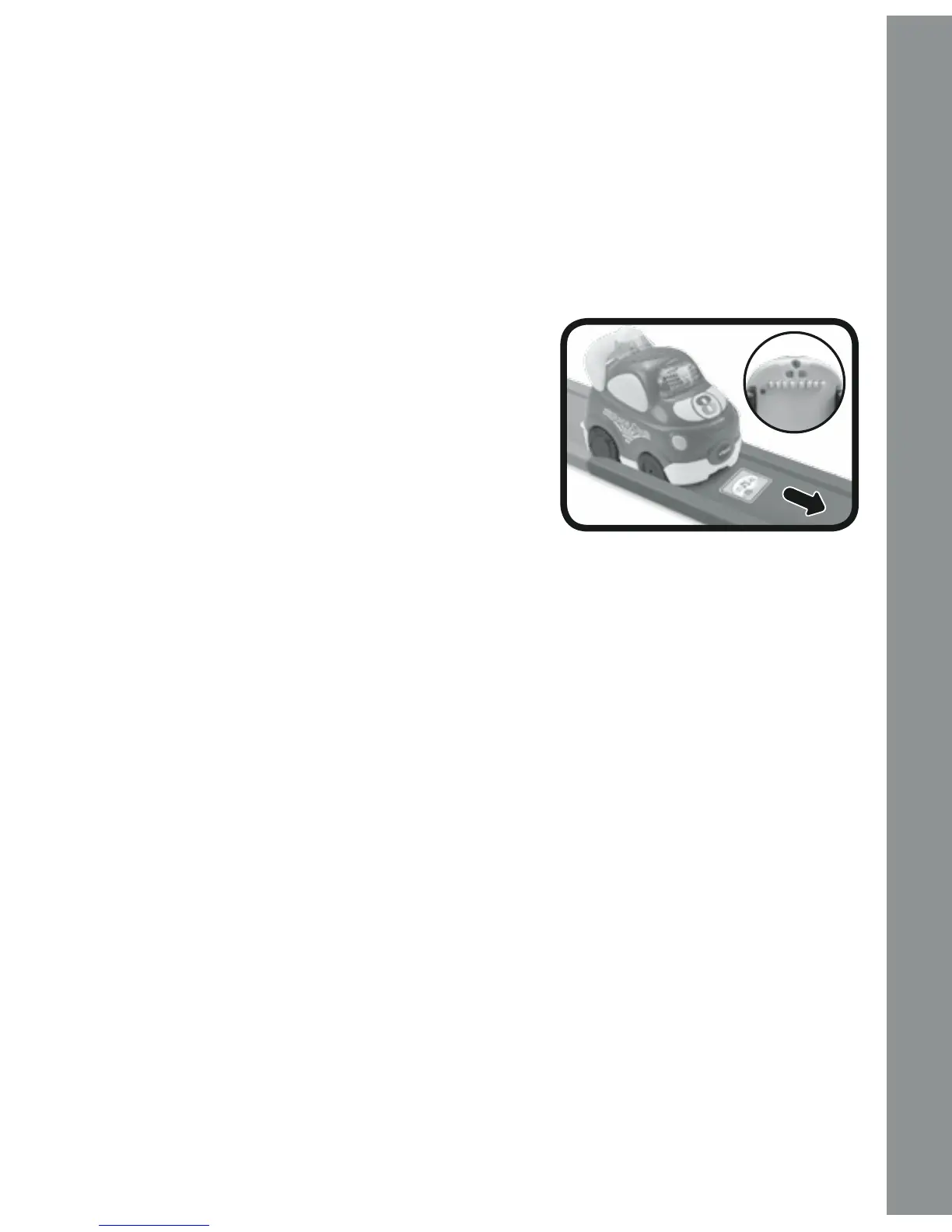18
Note: When the RC SmartPoint
®
Racer is in REMOTE CONTROL
MODE, do not push the vehicle forward or backward on surfaces. The
RC SmartPoint
®
Racer should only be pushed manually, forward and
backward, in STANDARD MODE.
5. Operate up to three vehicles at once by putting each on a different
channel number using the CHANNEL SELECTOR SWITCHES!
(Each RC SmartPoint
®
Racer sold separately.)
6. For added fun, the RC SmartPoint
®
Racer interacts with the Go! Go!
Smart Wheels
®
Ultimate RC
Speedway
TM
and other Go! Go!
Smart Wheels
®
and Go! Go! Smart
Animals
®
playsets. Simply roll or
navigate the race car over one of
the playset’s SmartPoint
®
locations
to see the light flash and to hear
greetings, fun sounds, short tunes
and sing-along songs (each playset
sold separately).
NOTE: For optimal performance, use the RC SmartPoint
®
Racer
on the Go! Go! Smart Wheels
®
Ultimate RC Speedway
TM
when in
REMOTE CONTROL MODE.
Activities – RC Smartpoint
®
Racer
