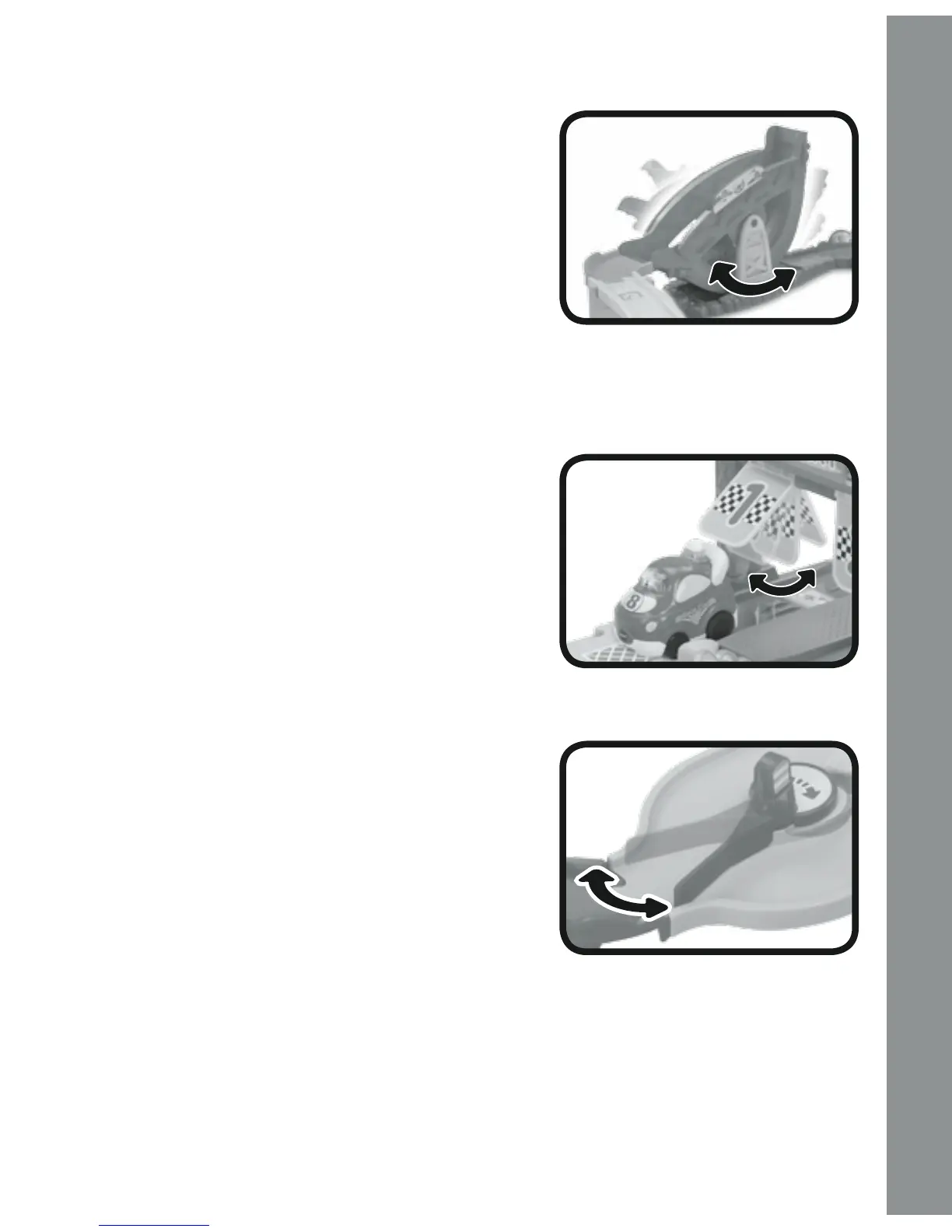21
3. STUNT RAMP
While the RC SmartPoint
®
Racer
is in REMOTE CONTROL MODE,
drive up the ramp into the stunt
ramp track. Continue to press the
FORWARD BUTTON while in the
stunt ramp track, and watch as the
race car causes the stunt ramp track
to tip. Once the ramp tips, you will be
able to exit the stunt zone.
4. STARTING LINE
As your RC SmartPoint
®
Racer
passes through the starting line, it
will respond to a SmartPoint
®
and
cause the starting flags to move.
The LIGHT-UP DRIVER BUTTON
will flash with the sounds.
5. SWITCHES
Drive through the two switch track
locations to allow the vehicle to go
around the race track in a different
manner the next time around the
race track.
Activities – Ultimate RC Speedway
TM
