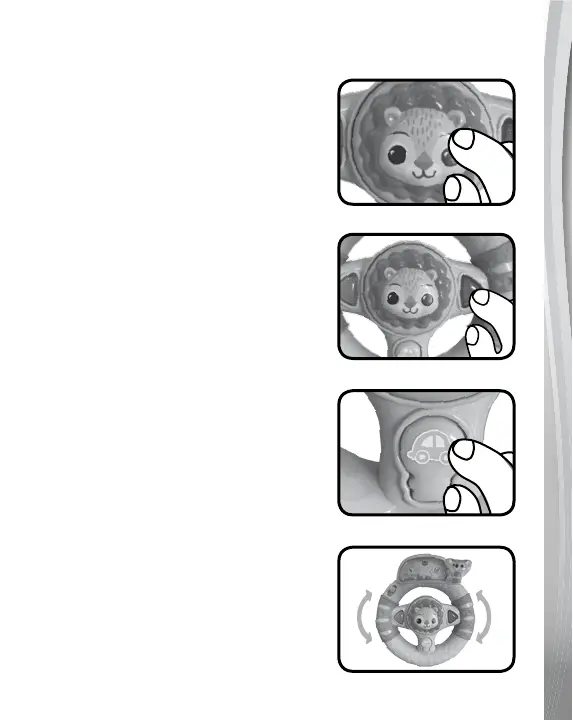7
ACTIVITIES
1. Lion Button
Press the interactive Lion Button to
hear fun songs, phrases, sounds and
music. The lights will ash with the
sound.
2. Light-Up Signal Buttons
Press the Light-Up Signal Buttons
to hear playful sounds. The lights will
ash with the sound.
3. Car Button
Press the Car Button to hear car
engine sounds and playful phrases.
The lights will ash with the sound.
4. Steering Wheel
Turn the Steering Wheel to trigger the
motion sensor and hear an assortment
of fun sounds and music. The light will
ash with the sound.
