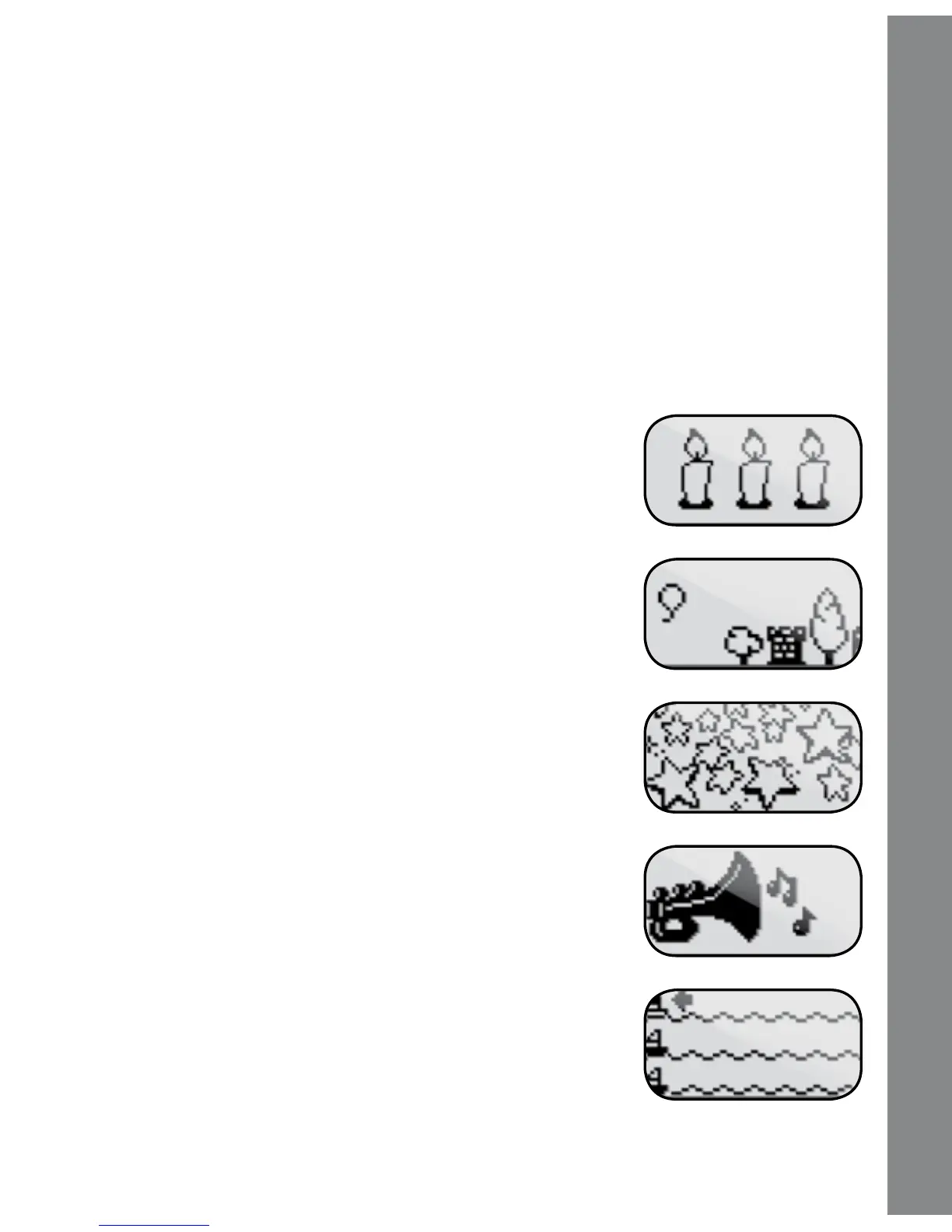9
2. FREESTYLE FUN
To put on a freestyle show, simply press the TALK BUTTON at any
time. A cheering crowd animation will play on the screen as your child
gets creative and puts on their own concert.
3. GAME TIME
Move the MODE SELECTOR to the Game mode icon. Press a
LIGHT-UP BUTTON to choose one of ve fun games that use the
REAL MICROPHONE to play.
3.1 Candle Blast
Blow into the microphone as long as you can to see
how many candles you can blow out.
3.2 Balloon Journey
Blow into the microphone to move the balloon and
to collect the stars while avoiding obstacles.
3.3 Secret Pictures
Blow into the microphone to get rid of the stardust
and reveal a secret picture!
3.4 Toot a Tune
Blow into the microphone to make some music.
3.5 Sail Away
Blow into the microphone to make your boat go
forward in an exciting race. Try to be the winner!
ACTIVITIES