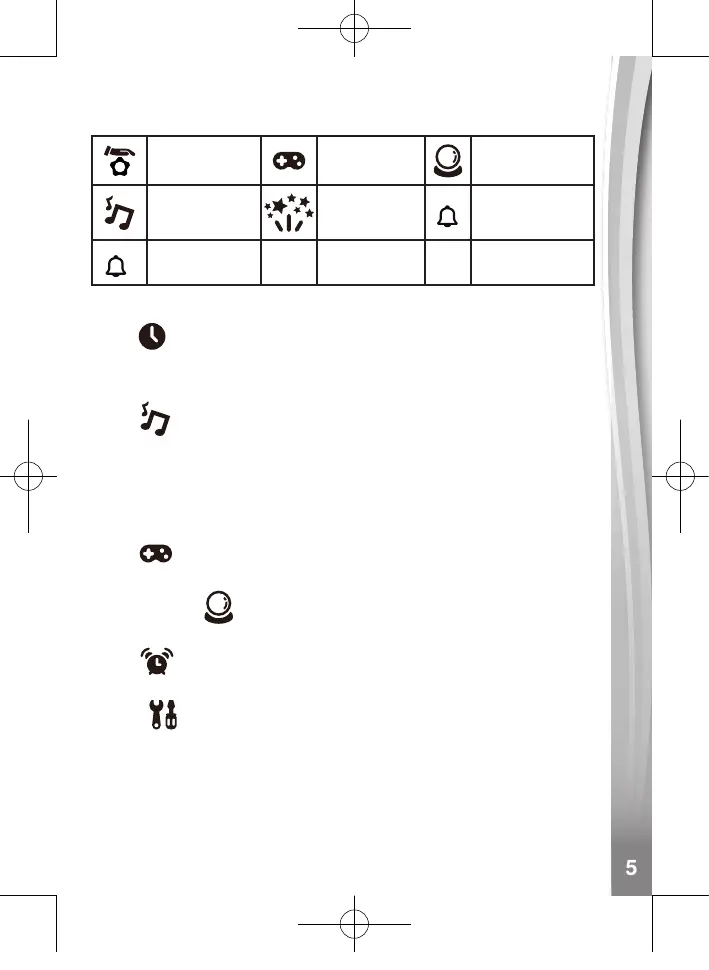Screen Icons
Indicate the current status of each mode.
Magic Sensor Game Magic Fortune
Music Projection
1
Alarm 1
2
Alarm 2
Buttons Description
Clock
Press this button to enter Clock mode or to go to sleep mode.
When the clock is not in use, sleep mode will activate to save power.
Music
Press this button to enter Music mode. Here you can listen to relaxing
music and tune FM radio. If a battery powered external music player
(not included) is connected, you can listen to your own music.
Note: For best performance, only connect to battery powered external
music players.
Game
Press this button to enter Game mode.
Magic Fortune
Press this button to choose a magic fortune game.
Alarm
Press this button to set an alarm.
Setting
Press this button for the below settings or to exit to Clock mode.
• Brightness Setting
• Projection Theme Setting
• Projection Orientation Setting
• Light Effect Setting
• Auto-off Timer Setting
520403 IM REV.indd 5520403 IM REV.indd 5 2021/8/6 9:29:332021/8/6 9:29:33
