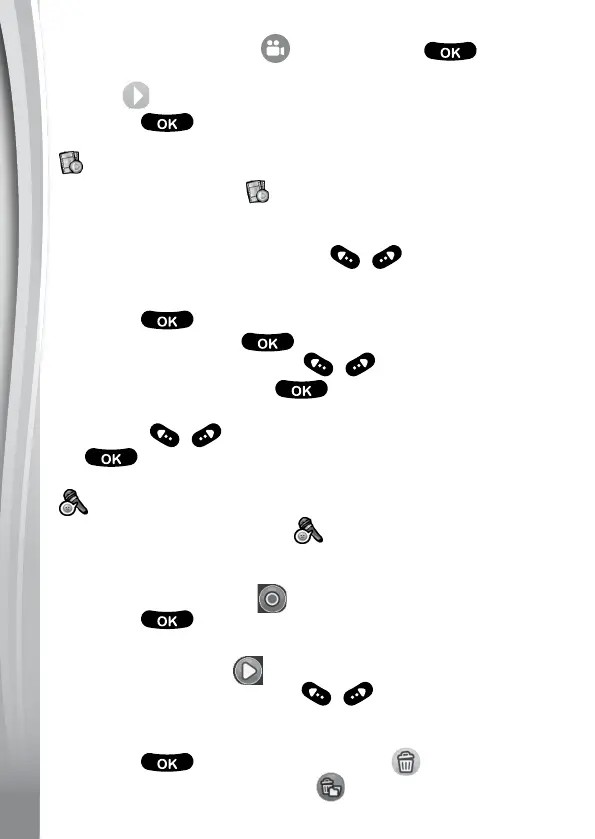20
Video Button
or the OK Button to start
Play
Icon
will appear after the recording has stopped, press the OK
Button
Playback
Select the PlaybackIcon on the Home Menu to view the photos
and videos you have taken.
the LEFT, RIGHT Arrow Buttons
OK
Button
to play it.
OK Button
to display the Delete Menu. Use the
LEFT, RIGHT Arrow Buttons
to select your choice and
then press the OK Button
LEFT, RIGHT Arrow
Buttons
to rewind or fast forward. Press the OK Button
to pause or resume the video.
Voice Recorder
Select the Voice Recorder Icon in the Home Menu to enter the
Voice Recorder mode, here you can record your own voice for up to 3
Record Icon
to start recording press the OK
Button
automatically replay.
PlayIcon
LEFT, RIGHT Arrow Buttons
play.
OK
Button
and select the Delete Icon to delete the voice
Delete All Icon
