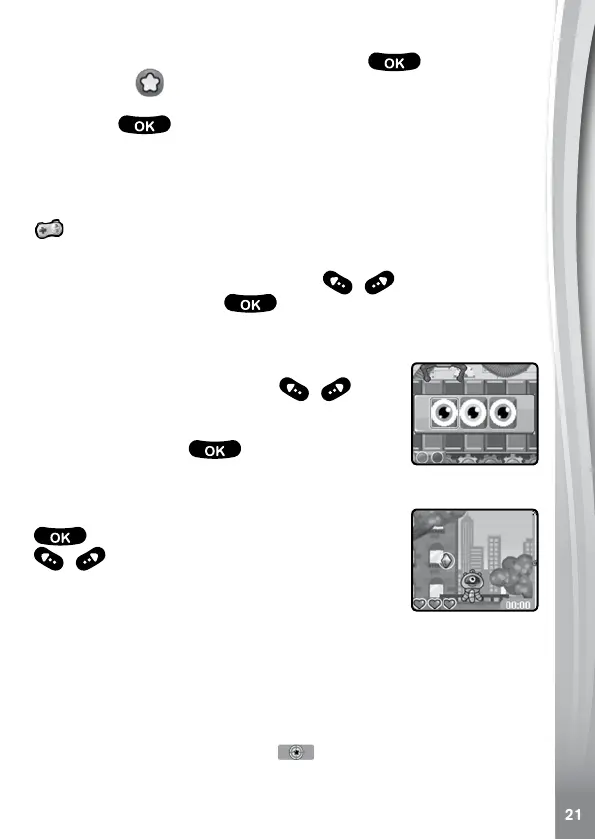OK Button and select the
StarIcon
you can preview from the 5 voice changing effects, press the OK
Button to apply the selected effect and save as a new
NOTE:
changing effects may take more than 1 minute.
Games
Kidizoom
®
FLIX
®
Games Menu,
press the LEFT, RIGHT Arrow Buttons to select a game,
then press the OK Button to play it.
GAME 1 – Eye Factory
the LEFT, RIGHT Arrow Buttons
to
select the eye that is the odd one out from the
press the OK Button
GAME 2 – Home Trip
FLIX get back home! Press the OK Button
or LEFT, RIGHT Arrow Buttons
repeatedly to help FLIX
careful and try to avoid the obstacles! You can
GAME 3 - Alien Detective
WARNING:Stayalertandbeawareofyoursurroundingswhile
playing camera games.
FLIX by using its colour detection to discover FLIX's alien friends
around you! Select the StartIcon
to start the game.
NOTE:
