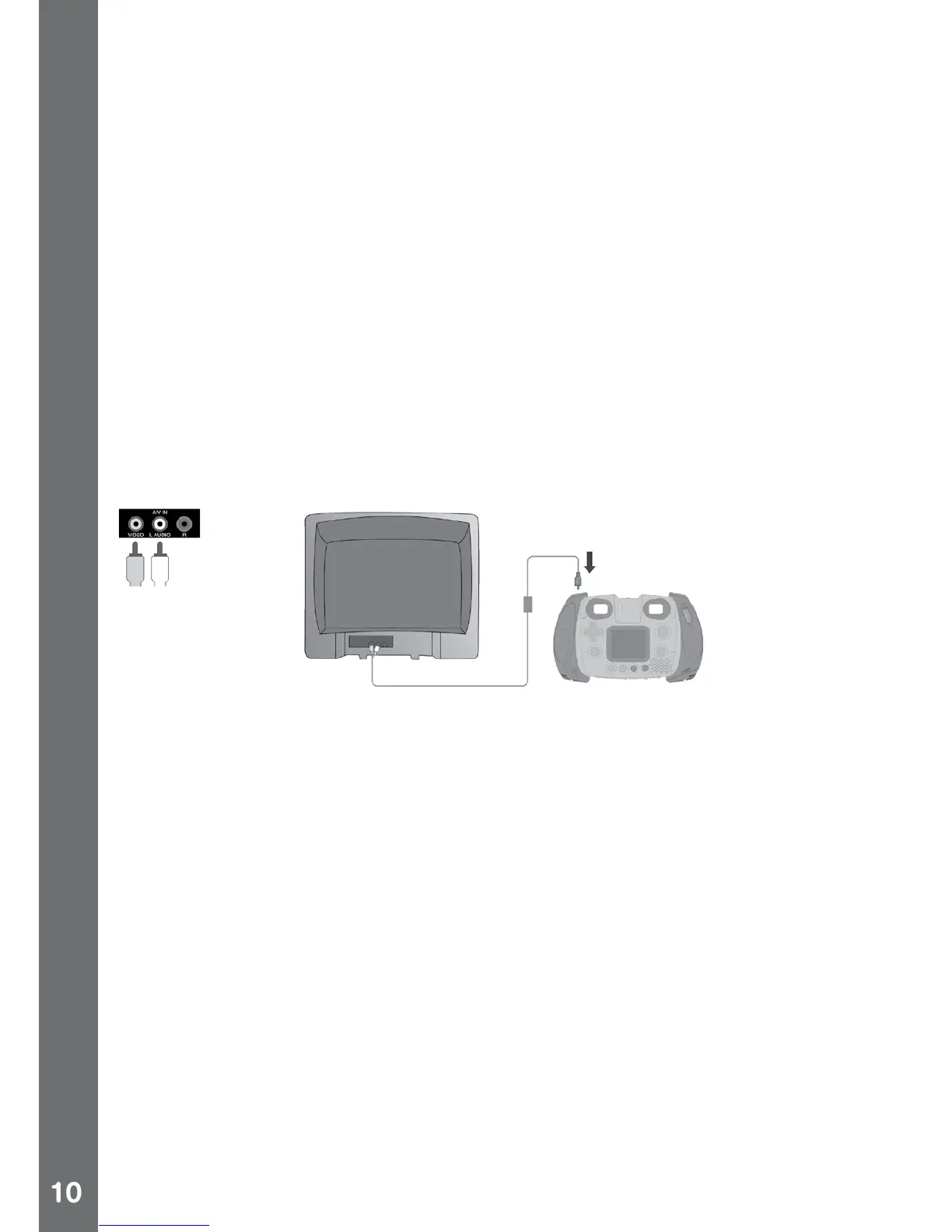• Locate and open the “DOWNLOAD” folder in the removable drive,
drag and drop the photo les into the “PHOTO” subfolder, or “VIDEO”
subfolder for video les.
NOTE: Do not transfer photo or video les created by other camera
models to Kidizoom
®
Spin & Smile Camera
TM
, as these le formats
may not be supported.
SYSTEM REQUIREMENTS FOR COMPUTER CONNECTION:
Microsoft
®
Windows
®
XP, Windows Vista
®
or Windows
®
7 Operating
System or Macintosh Computer with Mac OS X version 10.5 or 10.6
CONNECTING TO A TV
Connect your camera to a TV or monitor using the supplied A/V cable.
Insert the A/V cable into the A/V port on your camera. Insert the colored
plugs on the A/V cable into the matching color video and audio input
ports on your TV set.
To avoid any potential damage to your Kidizoom
®
Spin & Smile
Camera
TM
• When the USB cable is not connected to the unit, ensure the USB
rubber cover is fully covering the USB port of the camera.
• When the A/V cable is not connected to the unit, please ensure the
A/V port rubber cover of the camera is tted in place.
• Please ensure the rubber cover of the SD card slot is tted in place.
Connecting To A TV
