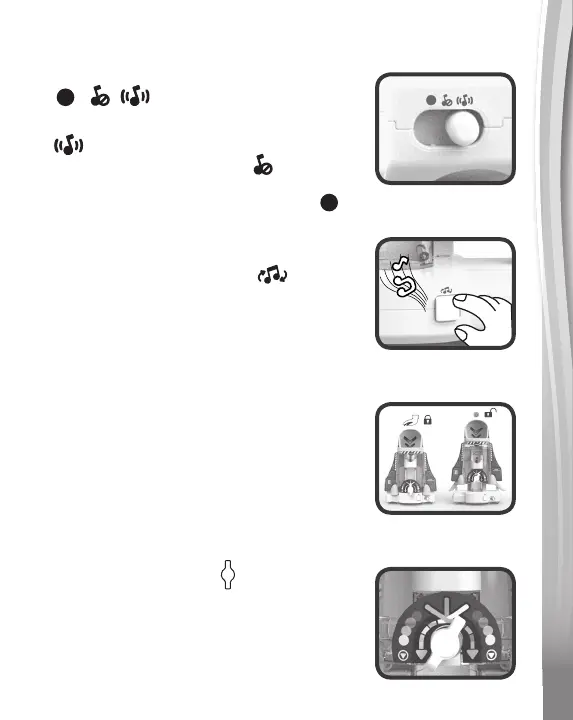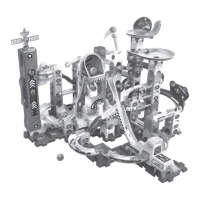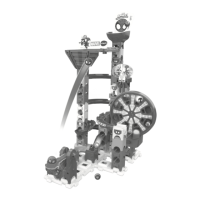8
PRODUCT FEATURES
1. Music/Sound Effects Switch
Slidetheswitchallthewaytotheright
toturnonbothmusicandsound
effects.Themiddleposition plays
soundeffectswithnobackgroundmusic.
Slidetheswitchallthewaytotheleft
toturnofftheRocket.
2. Music Selection Button
PresstheMusic Selection Buttonto
cyclethroughthebackgroundmusic
options.
3. Rocket and Shuttle Launch
Whenaregularmarblegoesintothe
Rocket,theRocketwilllightupandplay
soundeffects.WhenaMega Marble
goesin,theRocketwillsnapupwith
launchingsoundeffectsandlights.Press
theRocketbackdowntolaunchagain.
4. Path Selection Dial
Rotatethedialinthemiddleoftherocket
toleftortorighttochangethedirection
themarblesaredirected.Choosethe
middleselectiontohavemarblessort
randomly.
