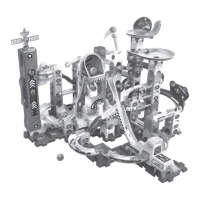8
PRODUCT FEATURES
1. Music/SFX Selector
Slide the selector all the way to the right
to turn on both music and sound
effects (SFX). The middle position plays
SFX with no background music. Slide the
selector all the way to the left to turn off
the Ferris Wheel.
2. Ferris Wheel
When the Music/SFX Selector on the
Ferris Wheel is turned on, the Ferris
Wheel will continuously spin until it is
turned off. When a marble is detected, the
Ferris Wheel will play cool sound effects
with flashing lights.
3. Music Selection Button
Press the Music Selection Button to cycle
through the background music options.
4
4. Automatic Shut-Off
To preserve battery life, the Spidey and His Amazing Friends
Marble Rush™ Go-Spidey-Go! will automatically shut off after
several minutes without input. The unit can be turned on again by
sliding the Music/SFX Selector to the middle or right-hand position.
NOTE
If the unit powers down or if the light fades out during play,
please install a new set of batteries.
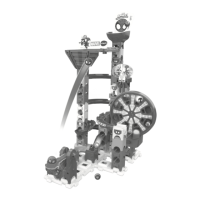
