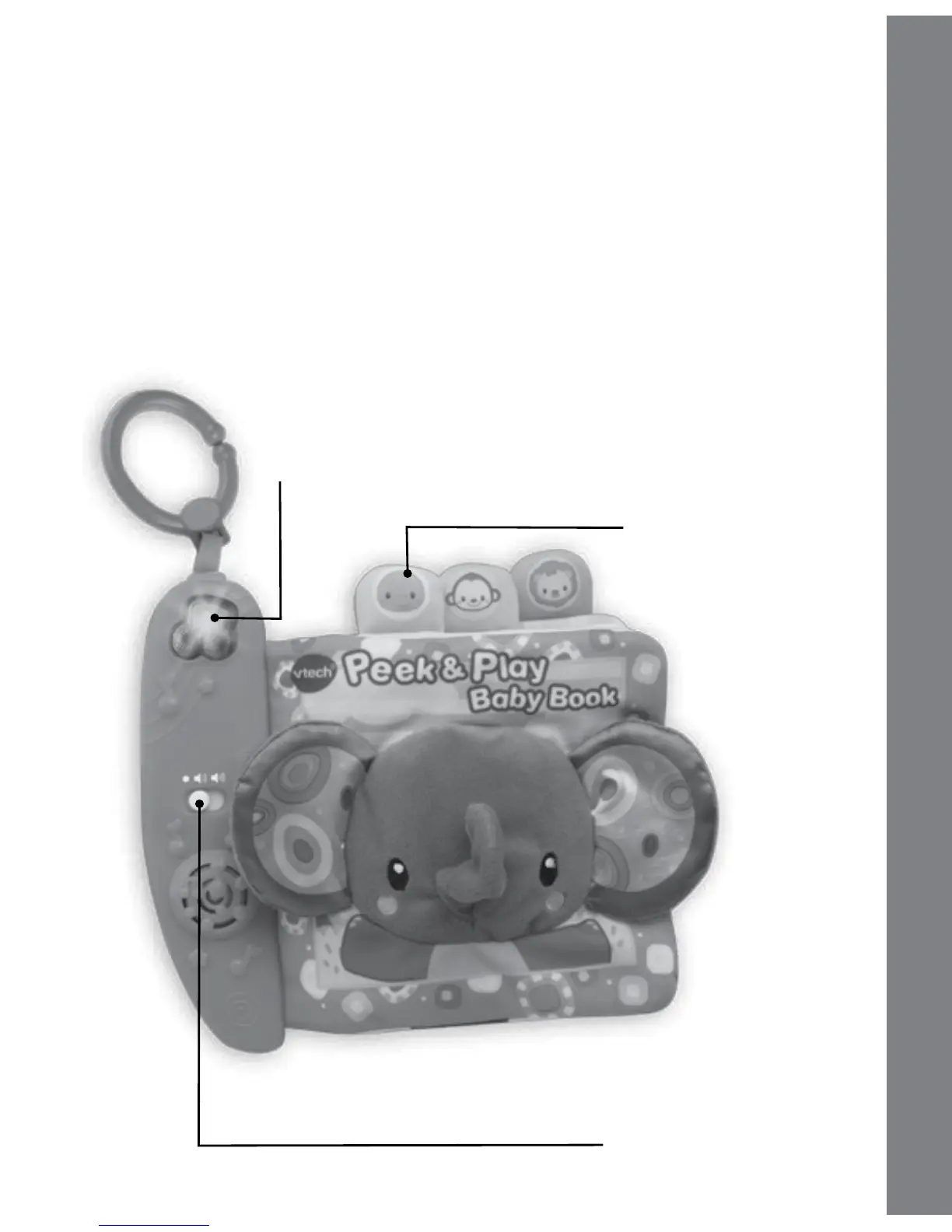3
INTRODUCTION
Thank you for purchasing the VTech
®
Peek & Play Baby Book.
Explore the soft pages of the Peek & Play Baby Book. Each of the
three easy-to-turn pages offers a different activity, open the refrigerator,
open the cabinet door or look into the peek-a-boo mirror. Press the soft
animal buttons or the light-up music button on the spine of the book to
be rewarded with fun phrases, melodies and songs.
Introduction
ANIMAL BUTTONS
LIGHT-UP MUSIC BUTTON
ON/OFF/VOLUME
CONTROL SWITCH
