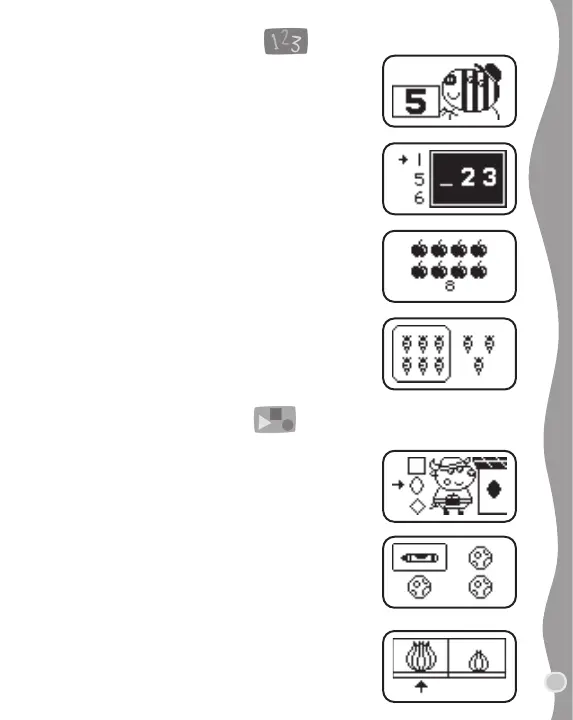9
NUMBERS CATEGORY
5. DELIVER NUMBERS
Press the Number Buttons to help Mr. Zebra get the
numbered envelopes out of the van.
6. NUMBER ORDER
Press the Number Buttons or press the up or down
Arrow Buttons to select the number, then press the
Enter Button to help Peppa sort the numbers into the
correct number order.
7. COUNTING APPLES
Peppa and George are counting the number of apples.
Press the Number Buttons to help them.
8. CARROT QUIZ
Press the left or right Arrow Buttons to help Peppa
choose between more or less carrots, then press the
Enter Button to confirm.
PUZZLES CATEGORY
9. FIX THE WALL
Press the up or down Arrow Buttons to select a shape,
then press the Enter Button to help Mr. Bull fix the
hole in the wall with the right shape.
10. TIDY UP
Press the left or right, up or down Arrow Buttons to
help Peppa choose the object that is different, then
press the Enter Button to confirm.
11. SHOPPING LIST
Peppa would like to buy something. Press the left or
right Arrow Buttons to choose between the larger and
smaller items, then press the Enter Button to
confirm.
