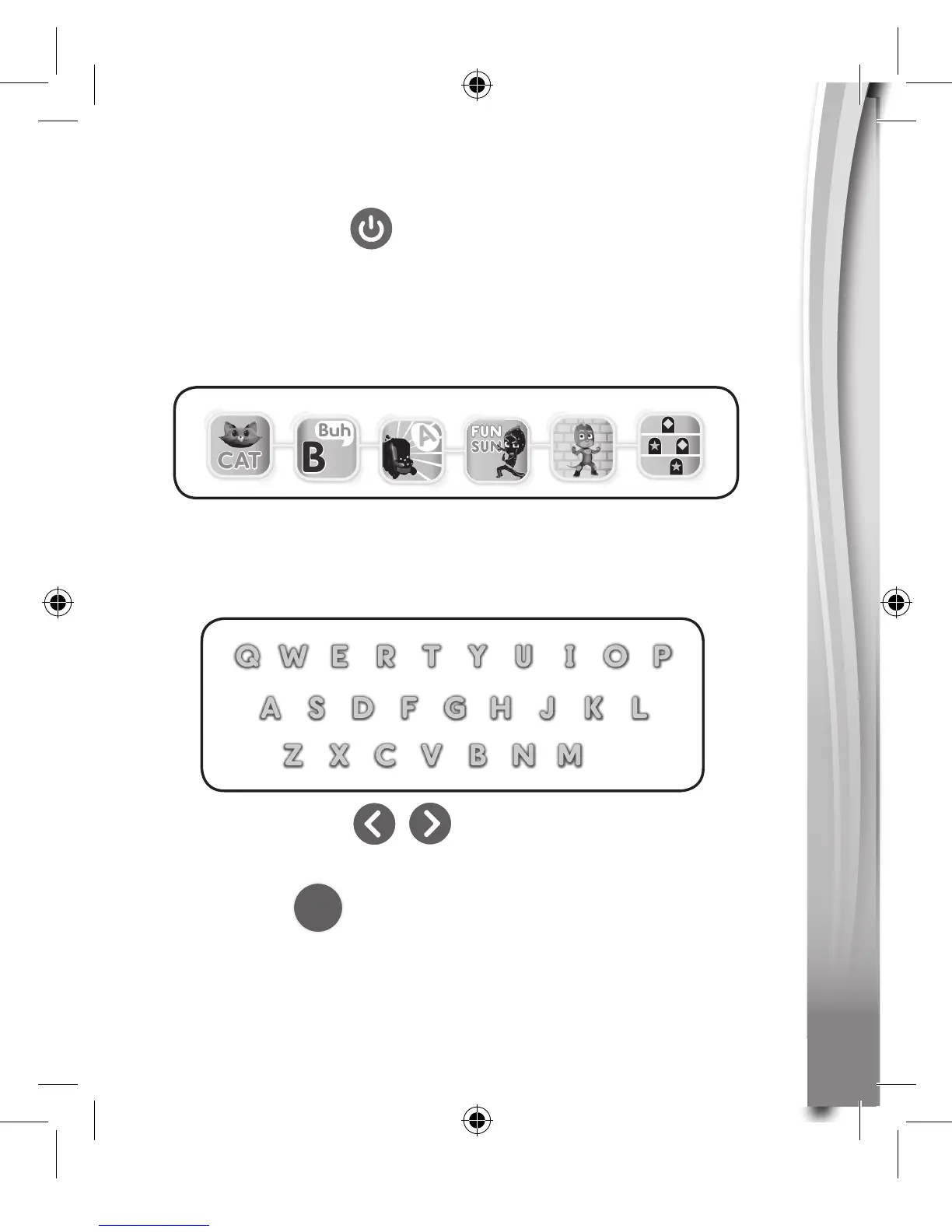5
PRODUCT FEATURES
1. ON/OFF BUTTON
To turn the unit on, press the On/Off Button. Press the On/Off Button
again to turn the unit off.
2. 6 ACTIVITY BUTTONS
Press one of the Activity Buttons to choose any of the 6 activities.
3. LETTER BUTTONS
Press the Letter Buttons to learn letters or to answer letter-related
questions.
4. ARROW BUTTONS
Press the Arrow Buttons to navigate on the screen or to select an option.
5. OK BUTTON
OK
Pressthisbuttontoconrmaselection.
