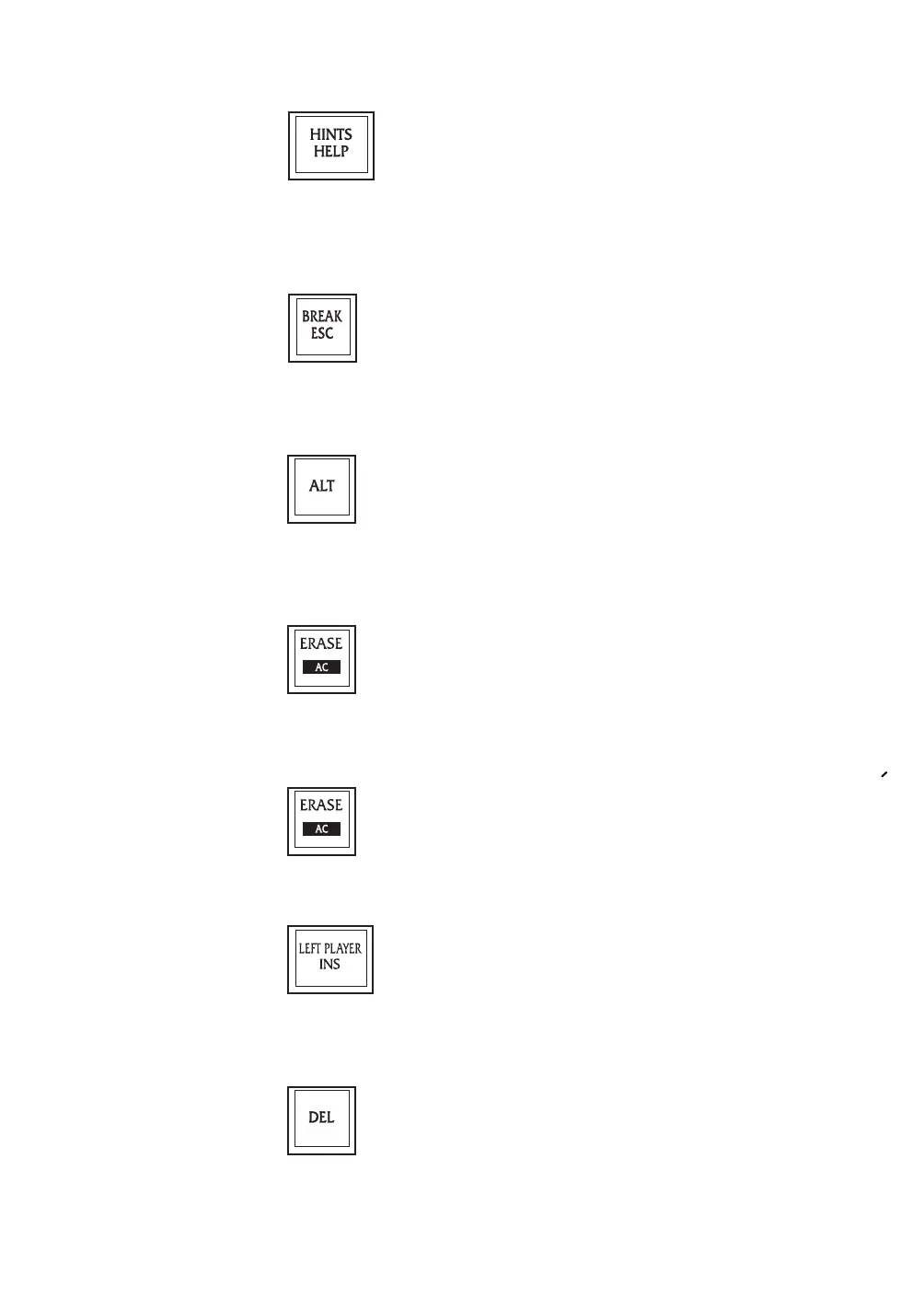8
Hint Key:
Press the Shift key and this key simultaneously when inputting text in Trivia activities when
you need a hint. You will be given three multiple choice answers to choose from. In
Rocket Fuel, you may replay the current stage.
Break Key:
Press the Shift and Break keys simultaneously when you want to interrupt a program in
the BASIC activity while it is running.
Alt Key:
Press this key and the letter ‘P’ to activate the printing function in the activities.
Press this key and the “3” key to get the symbol “#”.
Erase Key:
Press this key when you are inputting text. This will clear the entire input line so that
you can re-enter the text.
AC Key:
Press this key for an ‘All Clear’ screen in the Calculator activity.
Insert Key:
Press this key when you want to insert text in the Word Processor, BASIC and Design
A Card activities.
Delete Key:
Press this key when you want to delete the character at the cursor position.