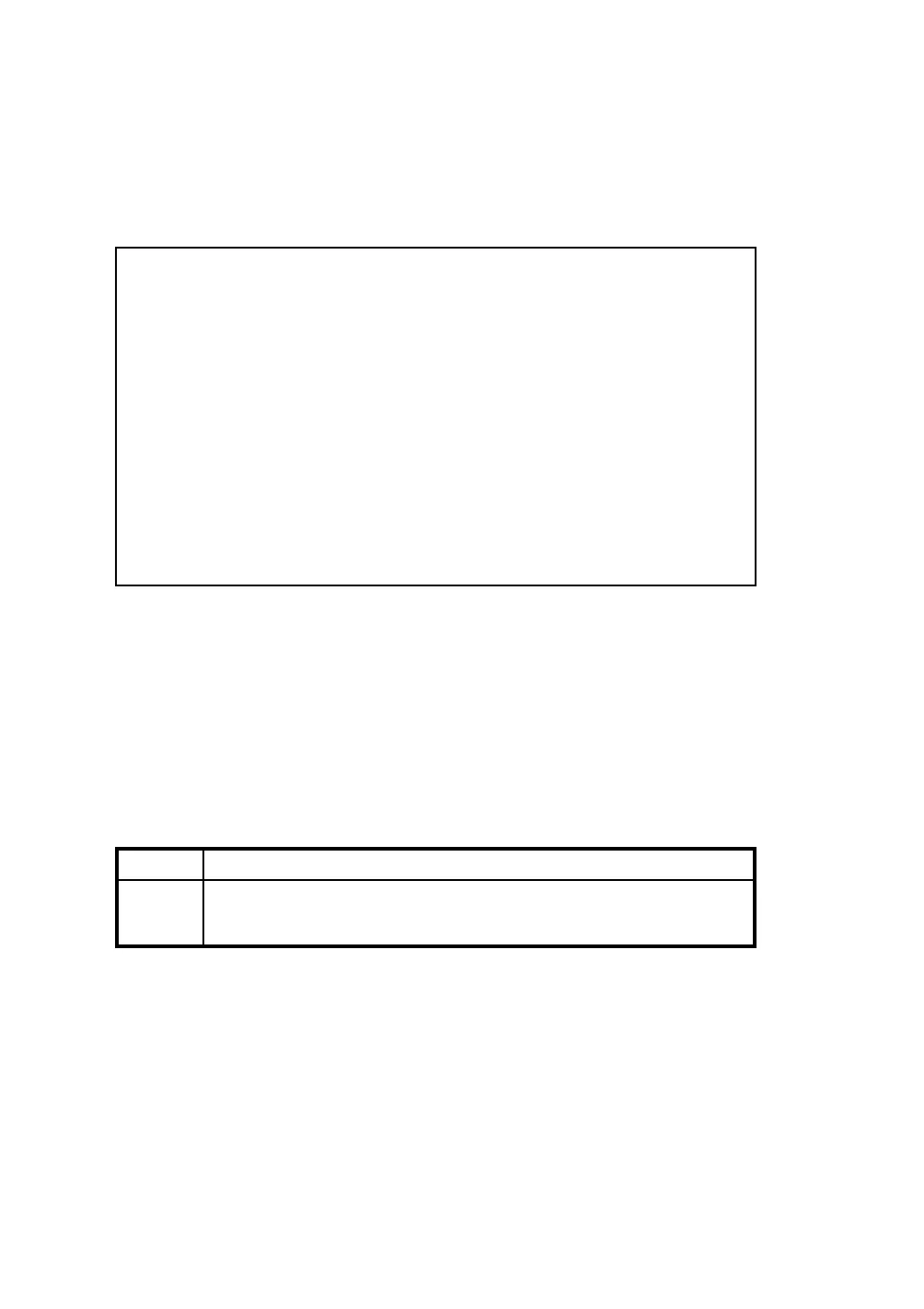54
VAL
VAL works like STR$ but in reverse. It changes a string argument into a number. Look
at the following short program.
Example:
10 A$=“33”
20 B$=“20”
30 C=VAL(A$+B$)
40 D= VAL (A$) + VAL (B$)
50 PRINT C;D
RUN
3320 53
GRAPHICS FUNCTION
PGET function
Returns the color attribute of a specified pixel.
PGET(X, Y) = n
nReturns
1 the current coordinates(X, Y) turns the pixel status ON
0 the current coordinates(X, Y) turns the pixel status OFF
SUBSTRINGS
It is also possible to get substrings of strings. A substring is a part of a string. For example:
“ABC” is a substring of “ABCDE”. The following three functions operate on substrings.
LEFT$ (A$,N)
This will return the substring from the left-most of string A$, the first character to the Nth
character.