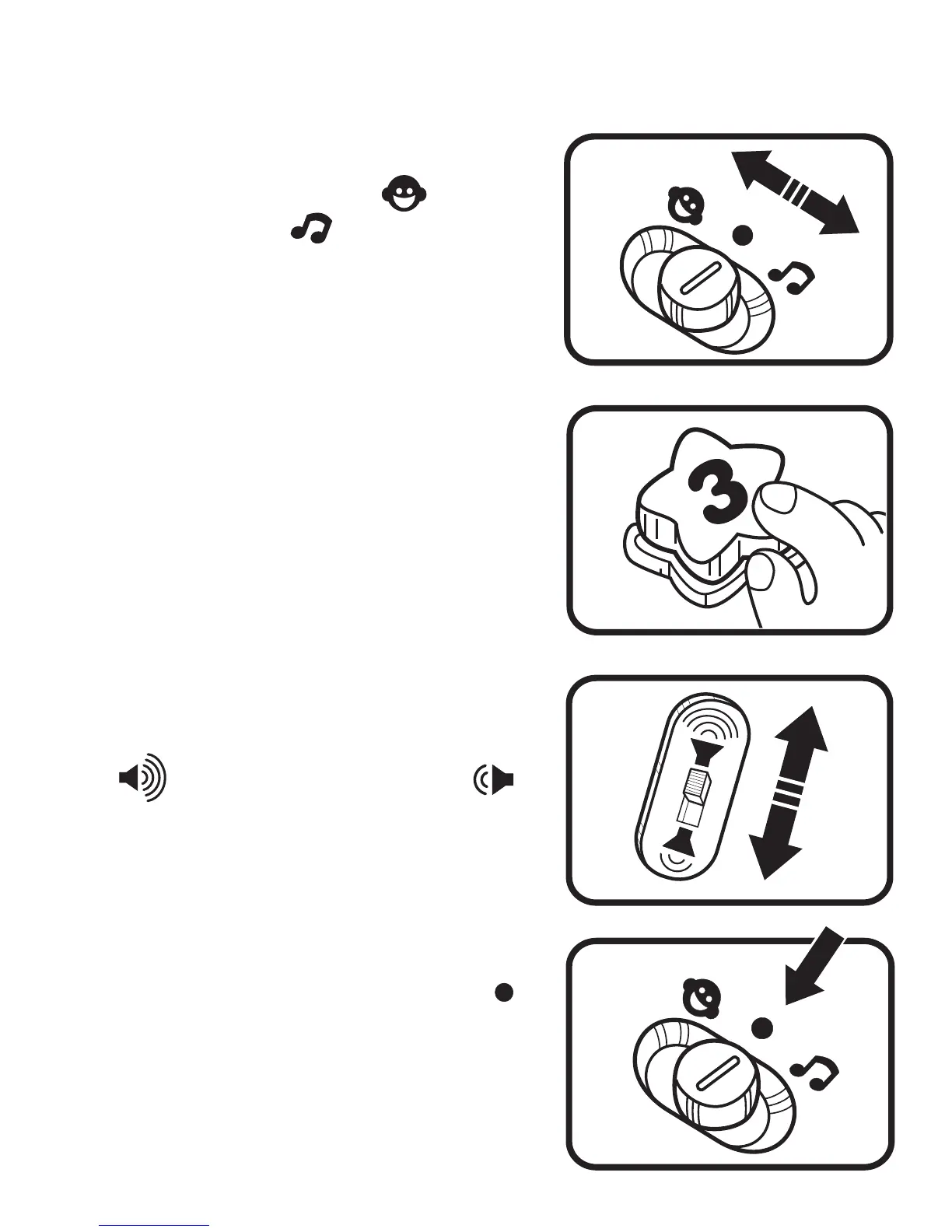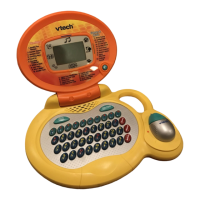5
TO BEGIN PLAY
1. Switch the On/Off/Mode Switch to
the Talking position ( ) or the
Music position ( ) and the LITTLE
SMART Sing ’n Smile Pals
TM
will play
a short tune and the lights will flash.
2. Press any button to begin play.
3. To adjust the volume, slide the
Volume Switch up for high volume
( ) or down for low volume ( ).
The Volume Switch is located on the
bottom of the unit.
4. To turn the unit off, switch the On/Off/
Mode Switch to the off position ( ).
