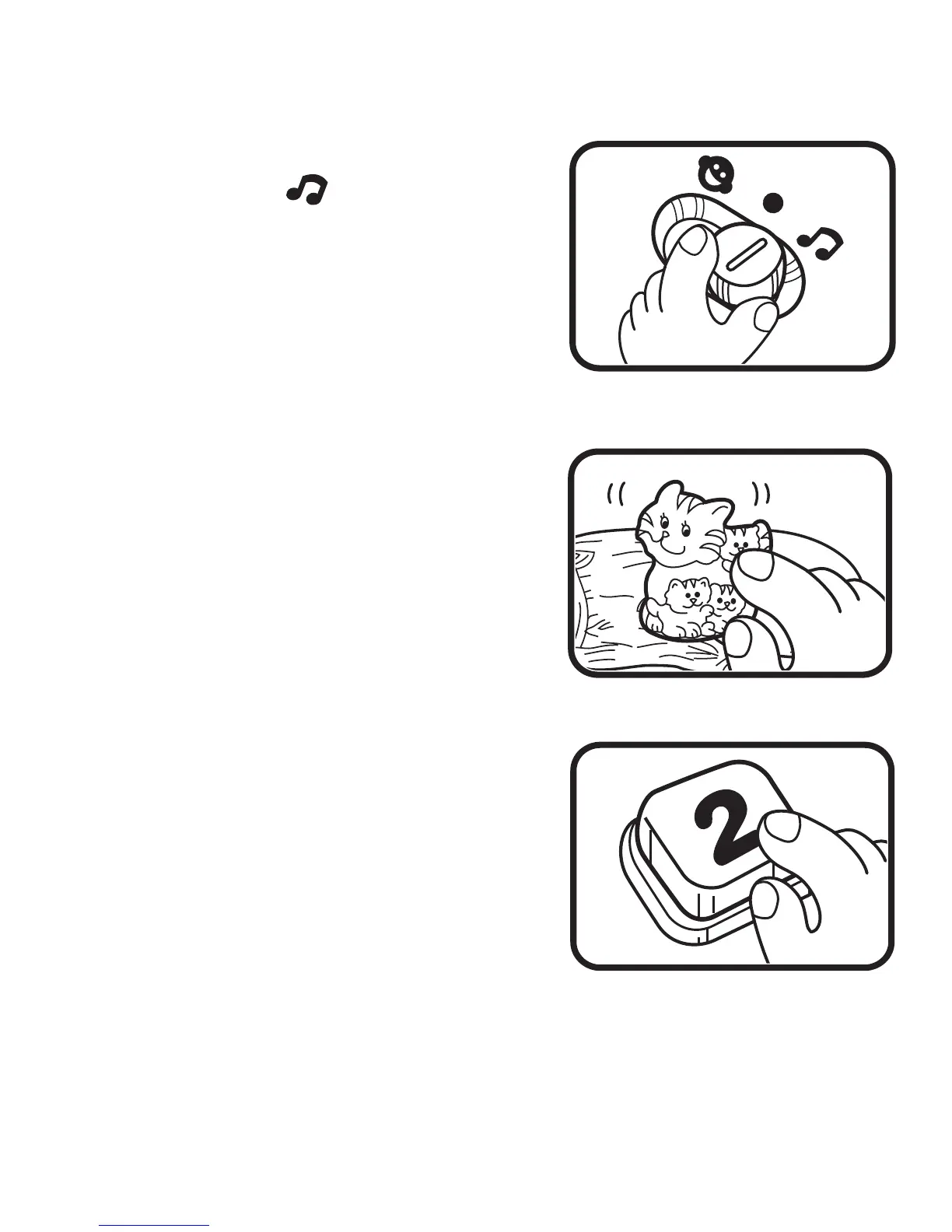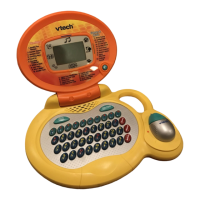8
Music Mode
1. Switch the On/Off/Mode Switch to the
Music position ( ) and you will hear
a short tune and the lights will flash.
2. Press or push an Animal Button. You
will hear the melody being “sung” with
the animal’s sound effect. The lights
will flash in time to the music.
3. Press a Number/Shape Button. You
will hear the number identified. Then
the animal’s sound effect will play the
same number of times as the number
button that was pressed. Also, the light
will flash the same number of times to
reinforce counting.
Press a Number/Shape Button while
a melody is playing. You will hear the
same response without the number
identification.
