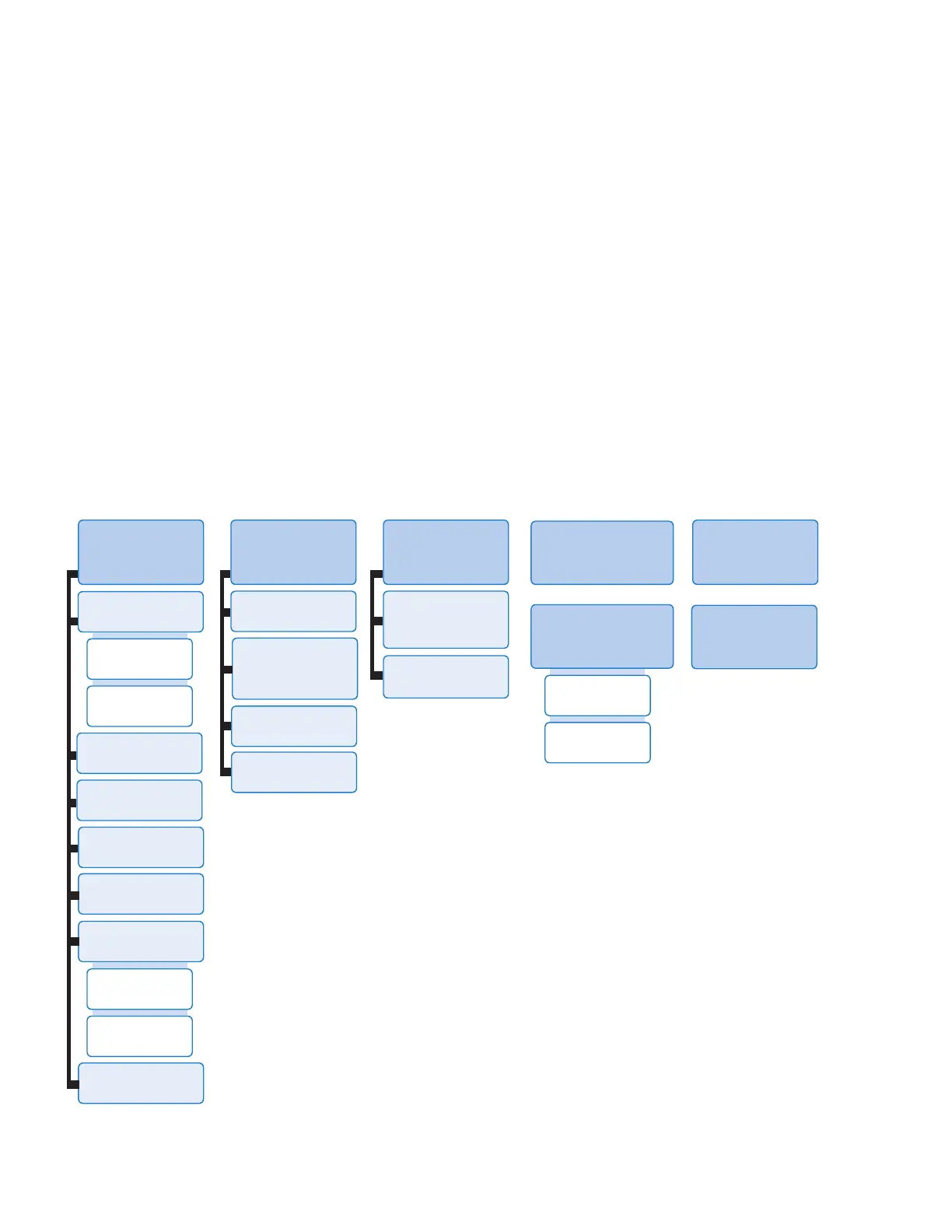EN - 15
Voice Menu
The Voice menu enables you to use the handset to query and change telephone settings.
To access the Voice Menu:
1. When the telephone is idle, lift the corded handset from the telephone base.
2. Press this key sequence on the handset: Û Û Û Û.
A digitized voice on the handset will announce Voice Menu options.
3. Press the number key on the handset to select the desired menu option, or enter information.
A list of menu options is shown in the diagram below
For example, to find out the IP address of the telephone, press 1 for Network Configuration,
then press 2 for IP Address.
4. When you are finished with the Voice menu, place the handset in the cradle.
NOTE: if you changed any network settings, your telephone will automatically reboot.
This will enable your new settings to take effect.
7
So ware
Version
3
Factory Reset
1 Reset
Speed Dial to
Default*
2 Clear All
Speed Dial*
5
Reboot
* requires password
(default 1234)
1
Network
Confi gura on
2
IP Address*
3
Subnet Mask*
1
WAN Port Type
4
Gateway*
1 DHCP*
2 Sta c IP*
5
DNS*
6
WiFi Status**
7
WiFi Network**
1 Enable**
2 Disable**
2
Phone
Confi gura on
1
Phone Number
2
Server IP
Address
4
Call Forward
3
Port
4
Edit Speed Dial*
6
Web Access
Portal
1 Enable
2 Disable
** Only applicable to
Wi-Fi enabled model NG-S3411W