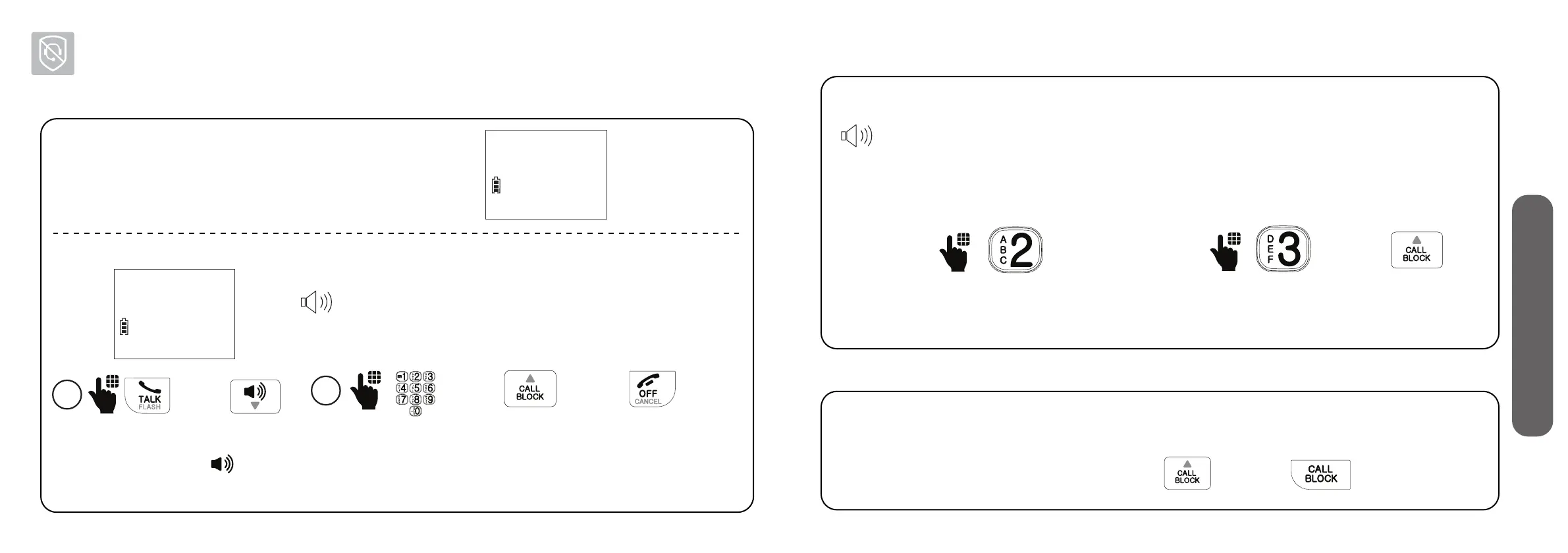78 79
7. Smart call blocker
Smart call blocker
Screen uncategorized calls
If Smart call blocker is on, and you have set to screen
uncategorized calls, the telephone will not ring
when receiving these calls. It plays the screening
announcement to the caller and asks the caller to
respond before putting the call through to you.
If you have selected w/Caller name to ask callers to say their names:
After you pick up the call, the telephone announces:
“To answer the call, press 1. To answer and always allow
this number, press 2. To block this number, press 3. To send
this call to the answering system, press 4. To repeat these
options, press
*
”.
2
- OR -
- OR -
• Press 1 to answer the call;
• Press 2 to answer and always allow this number;
• Press 3 or CALL BLOCK to block the call; or
• Press 4 to send it to the answering system; or
• Press OFF to hang up.
The telephone
is playing the
screening
announcement to
the caller.
Smart call blk
Screening...
10:15PM 12/25
After screening, the telephone
rings. Press TALK or
to pick
up the call.
1
- OR -
Screened call
888-883-2445
10:15PM 12/25
Add a screened number to the allow list or block list
When the telephone announces the screening options after you pick up a screened call:
“To answer the call, press 1. To answer and always allow this number, press 2. To block
this number, press 3. To send this call to the answering system, press 4. To repeat these
options, press
*
”.
Add a screened number to the allow list
Press 2 to answer the call. The telephone will
add the current number to the allow list.
- OR -
Add a screened number to the block list
Press 3 or CALL BLOCK to block the call. The
telephone will add the current number to
the block list.
Option while on a call
When you are on a call and speaking to the caller, and you do not want to continue the
call, you can end the call with block announcement and add the number to the block list.
1. During a call, press CALL BLOCK.
2. Press SELECT to end the call.
- OR -