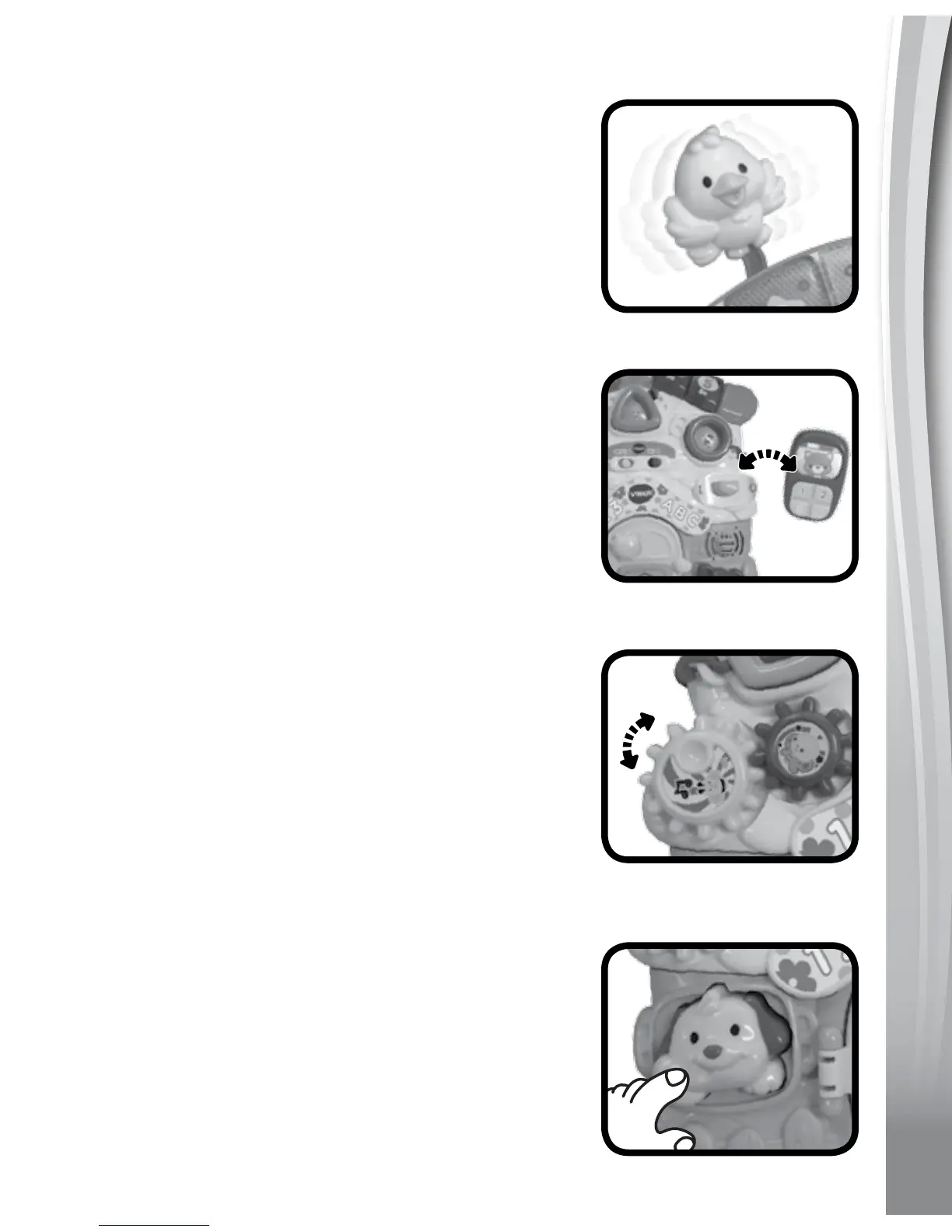10
10
10
10
3.
Swaying Bird
Bat at the Swaying Bird to hear bird
sounds, a fun phrase and a short tune
in Learning Mode. In Music Mode, you
will hear a song and a short tune with
bird sounds. The lights will flash with the
sounds.
4.
Cell Phone
Remove the Cell Phone from the activity
panel to hear a playful greeting, sounds
or a song. Attach the Cell Phone to the
activity panel to hear a playful phrase,
sounds or a short tune in both modes.
The lights will flash with the sounds.
5.
Spinning Gears
Twist and turn the Spinning Gears
to hear playful sounds, a fun phrase
and a short tune in Learning Mode. In
Music Mode, you will hear a variety of
short tunes. The lights will flash with the
sounds.
6.
Puppy Button
Press the Puppy Button to hear a cute
puppy sound and a fun phrase or song
in Learning Mode. In Music Mode, you
will hear a song and a short tune with
the puppy barking along. The lights will
flash with the sounds.
