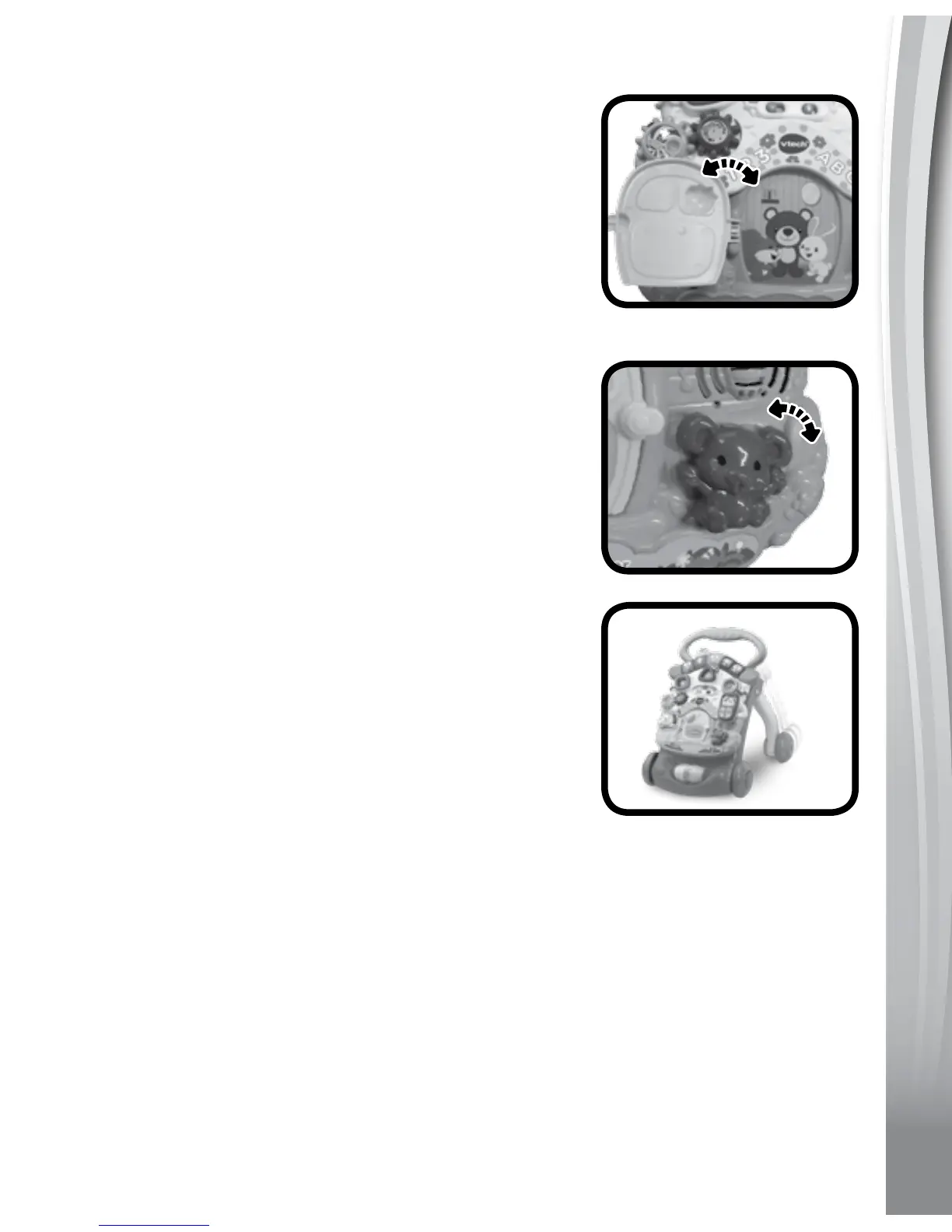11
11
11
11
7.
Door
Open or close the Door to hear about
opposites through phrases and sound
effects, and hear a song in both modes.
The lights will flash with the sound.
8.
Mouse
Twist the Mouse to hear the color and
animal identified and fun sounds in
Learning Mode. In Music Mode, you will
hear fun sounds. The lights will flash with
the sounds.
9.
Motion Sensor
Move the activity panel or push the
walker to activate the Motion Sensor.
Shake or roll the walker to hear playful
melodies, then keep rolling the wheels
to hear more fun sounds and phrases.
The lights will flash with the sound.
SONG LIST
SONG 1
Come on in and have some fun.
Everyone is welcome here.
We are your friends,
And we love when you’re here!
