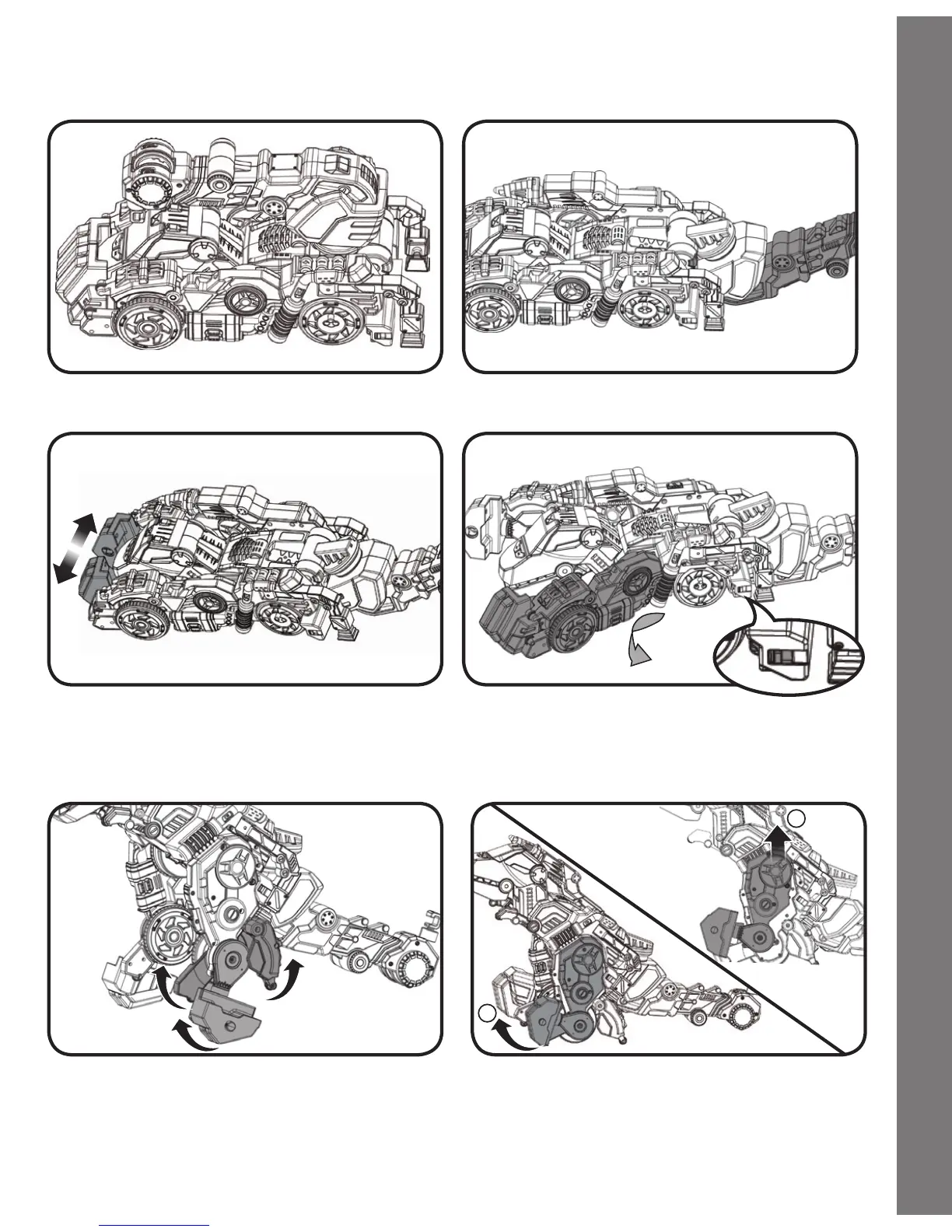How to Switch
HOW TO SWITCH THE TRUCK TO A DINO
2. Move the crane back.1. Truck shape.
7
3. Separate the grill on the front
of the truck.
4. Turn Jagger over onto his
side and flip his leg back.
Make sure it locks into place.
6. Slide the grey cover on the leg
forward as far as it will go. Then
push the cover up until it locks
into place.
5. With Jagger still resting on his
side, turn his foot and his big toe
up towards the front and turn his
heel up towards the back.
2
1
