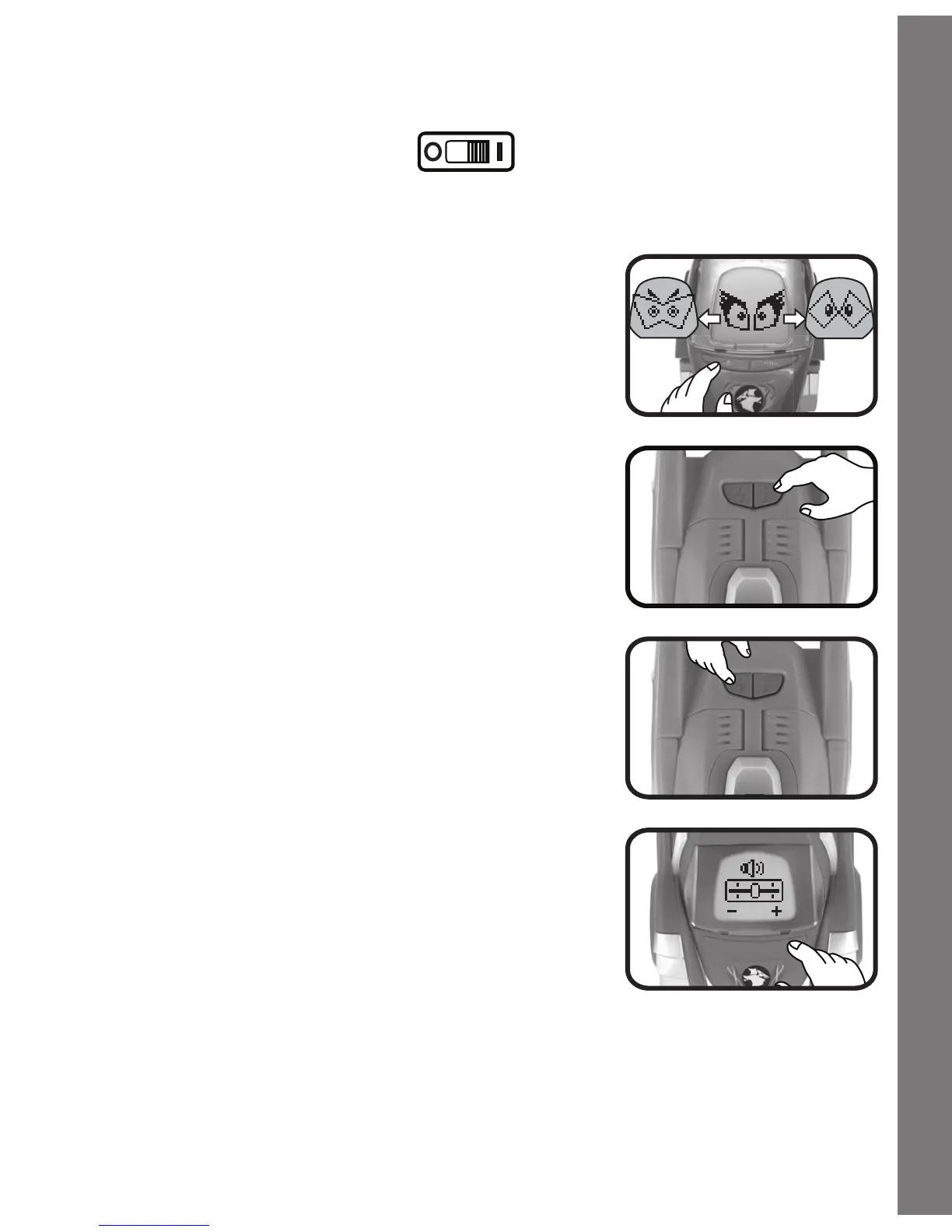5
PRODUCT FEATURES
1. TURNING THE UNIT ON
Slide the ON/OFF Switch to ON to turn the unit ON.
2. STYLE BUTTON
Press the Style Button to choose a driver
or change the dino eyes.
3. TALK BUTTON
Press the Talk Button to hear the dino or
driver talk.
4. SOUND BUTTON
Press the Sound Button to hear cool sound
effects.
5. VOLUME BUTTON
Press the Volume Button to adjust the
volume.
6. TURNING THE UNIT OFF/ AUTOMATIC SHUT-OFF
Slide the ON/OFF
Switch
to OFF to turn the unit OFF.
To preserve
battery life, the unit will automatically power-off after several minutes
without input.
Product Features
