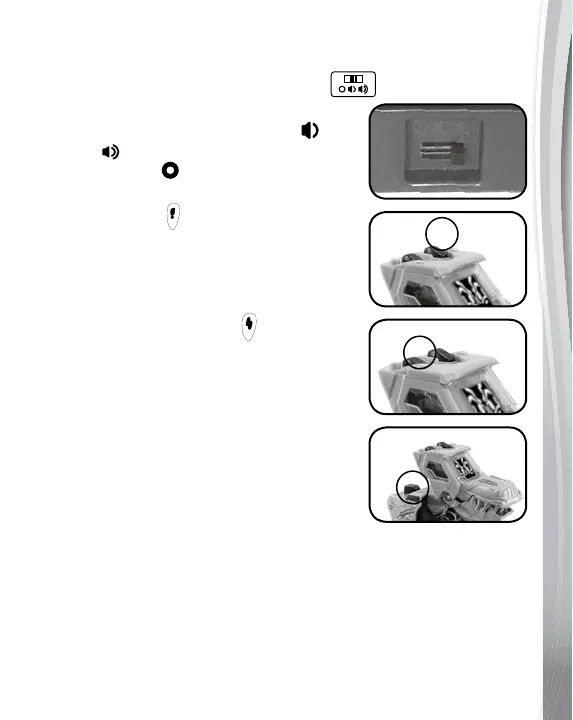5
PRODUCT FEATURES
1. Off/Low/High Volume Selector
To turn the unit On or to adjust the
volume, slide the selector to Low or
High . To turn the unit Off, slide the
selector to Off .
2. Talk Button
Press the Talk Button to hear cool
phrases from the dino and driver.
3. Sound Effect Button
Press the Sound Effect Button to
hear dinosaur and off-road
vehicle sound effects.
4. Action Button (Dino Mode Only)
Press the dinosaur’s Action Button to
see T-Rex’s mouth open and light up in
Dino mode.
5. Motion Sensor
Move the T-Rex to activate the Motion Sensor and hear walking
sound effects in Dino mode. In Vehicle mode, move the Off-
Roader to hear driving sound effects.
6. Automatic Shut-Off
To preserve battery life, the T-Rex Off-Roader will automatically
shut off after several seconds without input. The unit can be turned
on again by pressing the Talk Button or Sound Effect Button.
