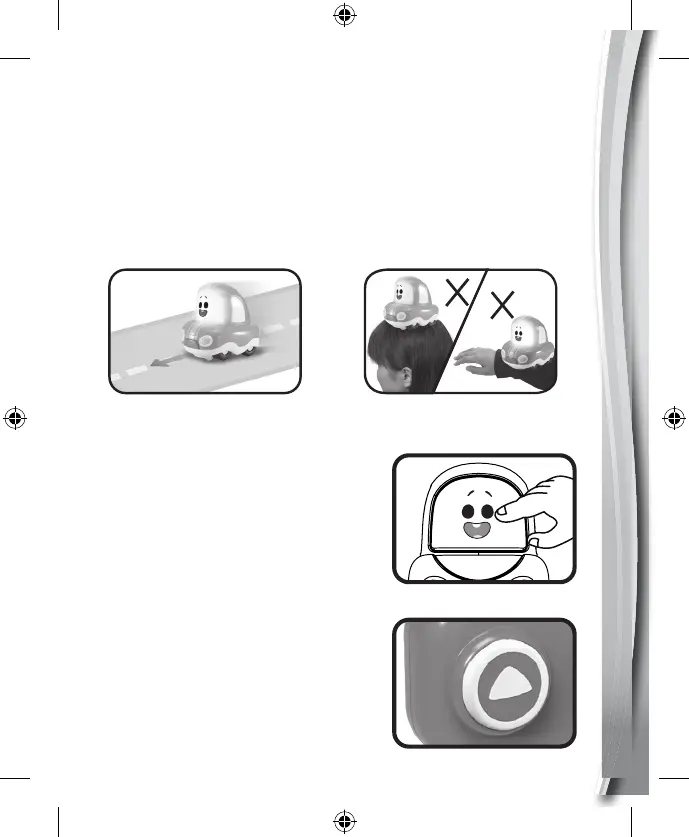9
IMPORTANT:
1. For optimal performance, please use Remote Control Cory on
a flat, smooth surface.
2. For your child’s safety, do not place or roll the car on clothing,
body or hair. Especially when the RC is turned on.
3. If something gets caught in the wheels, lift the car up, slide
the ON/OFF SWITCH to the OFF position and remove the
obstruction.
ACTIVITIES
1. Light Up Button
Press the Light Up Button to
hear fun songs, exciting phrases,
sounds and music. The light will
flash with the sounds.
2. Forward Button
Press the Forward Button to
move Cory forward with fun
sounds and phrases. The light will
flash with the sounds.
