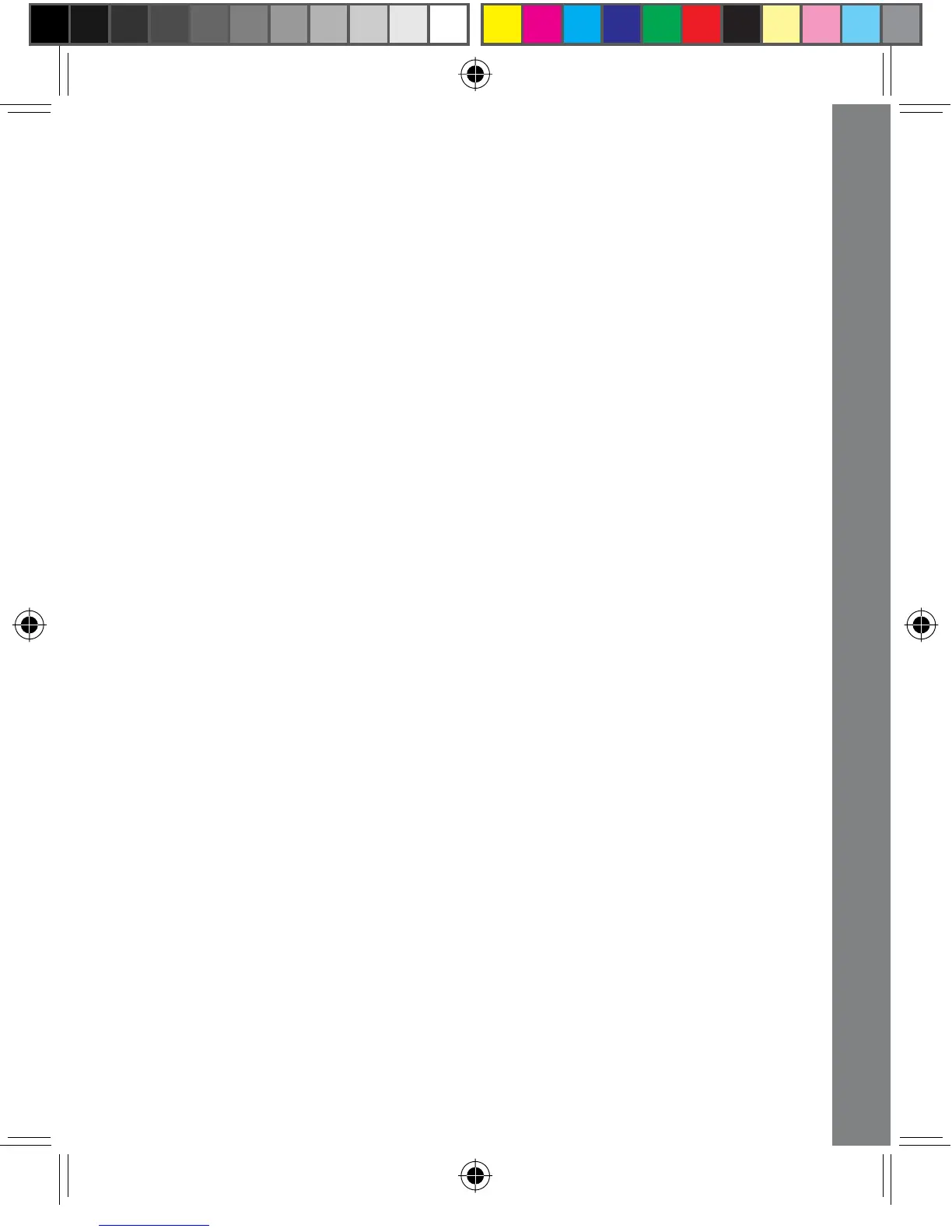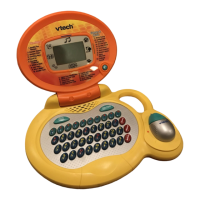24. Find the Twins
An animal appears on the screen, then the same animal with different
patterns appears one by one. Find the matching animal by using the
mouse and press the mouse button to confi rm.
25. Who’s the Biggest?
Three different sizes of objects appear on the screen. Find the one that is
the biggest by using the mouse and press the mouse button to confi rm.
26. Shadow Search
An object appears on the screen, then some shadows appear one
by one. Find the object’s shadow by using the mouse and press the
mouse button to confi rm.
27. Space Adventure
The monkey goes on a space adventure and has to pass through the
planet’s cave to continue his journey. Help him navigate his spaceship
by using the mouse.
28. Music Composer
Type the note keys to make your own song and press the mouse confi rm
button to hear your composition.
29. Music box
The monkey plays the piano after you select the melody from the
keyboard. Select a melody by pressing one of the 10 note keys on
the keyboard.
30. Challenge Yourself
Are you ready for a challenge? You will be randomly given each of the
previous activities one by one to play.
You can also press the Challenge Yourself Button for direct access
to this activity.
Activities
9
67800 manual update.indd 967800 manual update.indd 9 3/1/06 9:27:27 AM3/1/06 9:27:27 AM
