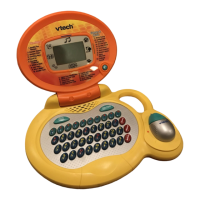Do you have a question about the VTech Tote & Go Laptop and is the answer not in the manual?
Lists the contents of the product package, including the learning toy and user manual.
Instructions on how to correctly install three new 'AA' batteries into the unit.
Important guidelines regarding the use and handling of batteries, including rechargeable types.
Details on how to turn the unit on and off using the designated button.
Explanation of the 26 letter buttons used for inputting letters in activities.
Explanation of the ten number buttons used for inputting numbers in activities.
How to navigate to the main menu or select activities using the dedicated button.
Function of the button used to repeat current questions or instructions.
Function of the button used to get correct answers in most activities.
How to adjust the volume and background music using the mouse and button.
How to access a new challenge by randomly playing previous activities.
Instructions on using the mouse for navigation, selection, and animations.
Information on the unit automatically turning off to conserve battery life.
Covers various letter-based games like uppercase, lowercase, phonics, hidden letters, and order.
Includes number games focusing on identification, order, counting, and comparison (more/less).
Features games like mouse training, shape sorting, finding twins, and music composition.
Guidelines for cleaning the unit and protecting it from damage, sunlight, and moisture.
Solutions for common problems like the unit not working or having no sound.
Information on how to contact VTech for support and what details to provide.
Details about VTech Electronics North America, L.L.C., including address and contact number.
Information regarding FCC rules for digital devices and potential interference.
A statement from VTech about product accuracy and encouraging customer feedback.
| Batteries Included | Yes |
|---|---|
| Manufacturer | VTech |
| Number of Pieces | 1 |
| Color | Pink |
| Material Type | Plastic |
| Type | Laptop |
| Display | LCD |