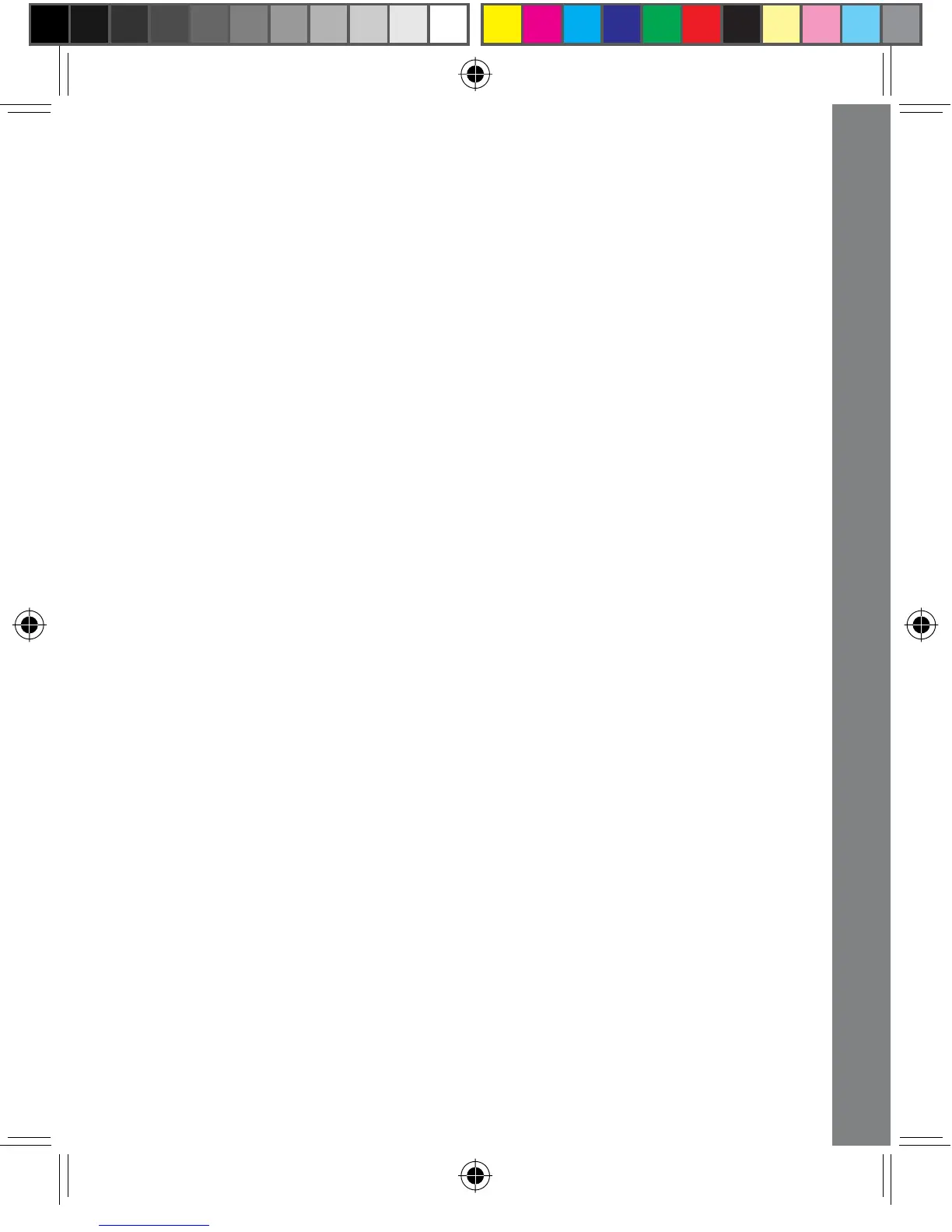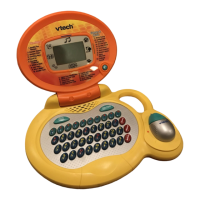8. Beginning Letter
A word with the fi rst letter missing will appear on the screen. Type in
the missing letter that completes the word.
9. Missing Letter
A word with a letter missing will appear on the screen. Type in the
missing letter that completes the word.
10. Typing Fun
Letters appear from the left corner of the screen. Press the matching
letter button to shoot the letter as soon as possible.
NUMBERS
11. Name the Number
A number appears on the screen. Type the correct number on the
keyboard to hear it identifi ed.
12. Number Search
A group of numbers will be shown. Choose the correct number from
the group by typing it on the keyboard or select it by moving the mouse
and pressing the mouse button to confi rm.
13. Number Order
Several numbers line up in number order with the middle one missing.
Press the number button to fi nd the one that completes the order.
14. Kick One Out
The screen will show several numbers in order except for one which is
not in this order. Find the number that is not in order and type it on the
keyboard or select it by moving the mouse and pressing the mouse
button to confi rm.
15. Let’s Count
Some objects are counted one by one on screen. Answer the question
by typing the number on the keyboard or select it from the options by
moving the mouse and pressing the mouse button to confi rm.
Activities
7
67800 manual update.indd 767800 manual update.indd 7 3/1/06 9:27:26 AM3/1/06 9:27:26 AM
