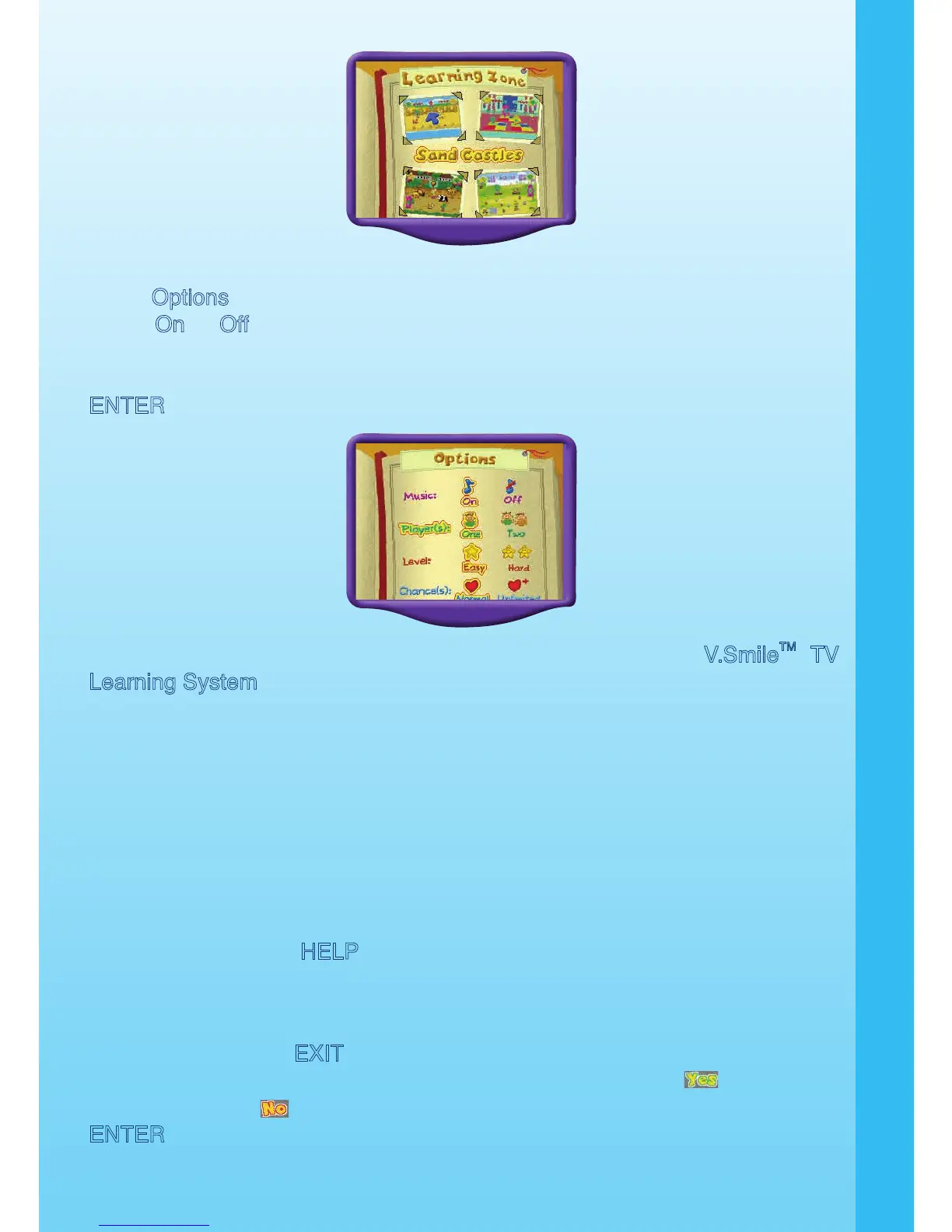3. Options
In the Options menu, you can choose your game settings. You can turn the
music On or Off, choose 1 or 2 players to play the game, select a difficulty
level (Easy or Hard) and set the number of chances during game play (normal
or unlimited). Use the joystick to choose the settings you want, then press the
ENTER button to confirm and exit.
Note: Two-player mode is only available when played on the
V.Smile
TM
TV
Learning System.
STEP 2: Start Your Game
For Learning Adventure, please go to the “Activities-Learning Adventure”
section.
For Learning Zone, please go to the “Activities-Learning Zone” section.
FEATURES
Help Button
When you press the HELP button during a game, you will hear the activity
instructions or a helpful hint.
Exit Button
When you press the EXIT button, the game will pause. A window will pop up
to check that you really want to quit. Move the joystick left to
to leave the
game or right to
to cancel the exit screen and keep playing. Press the
ENTER button to choose.
4
FEATURES
