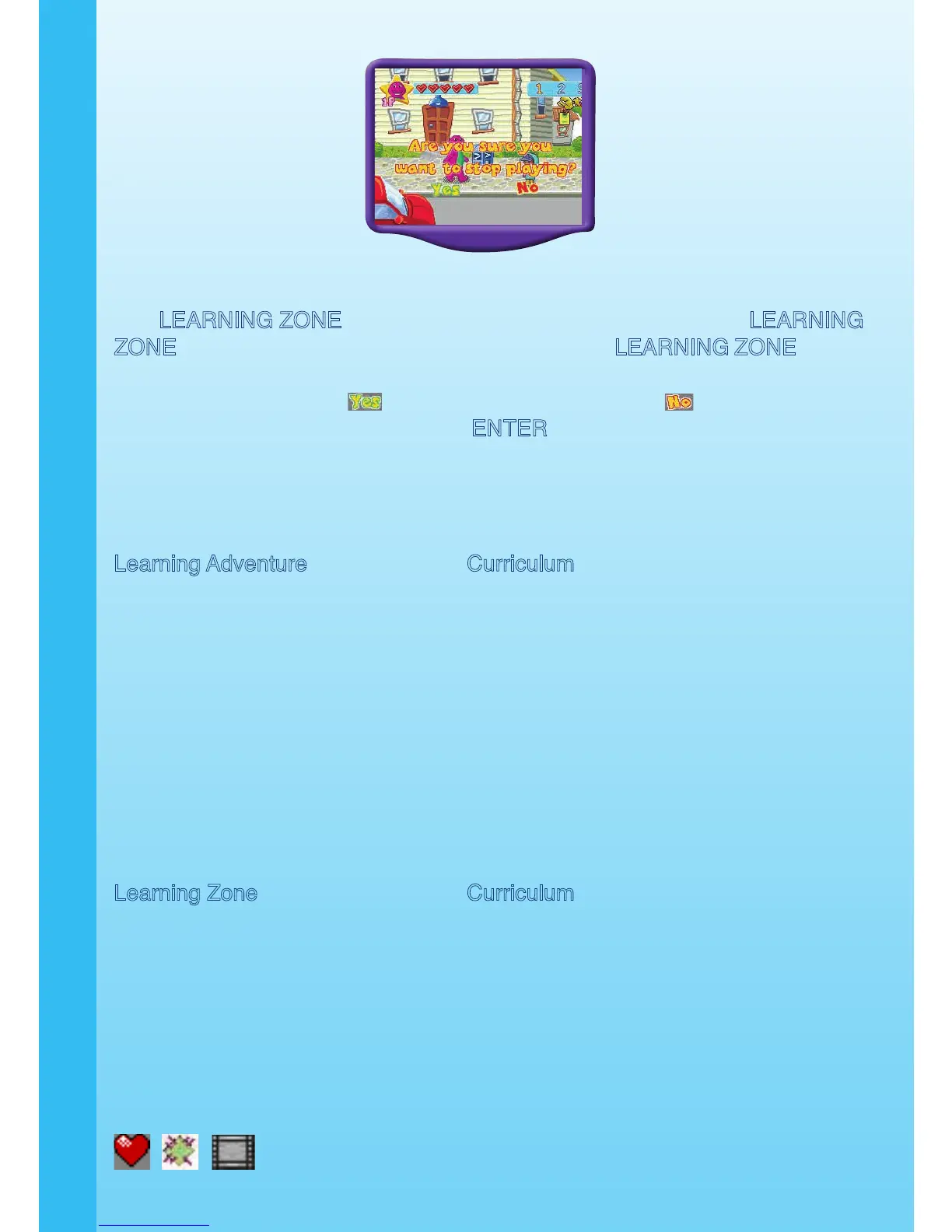Learning Zone Button
The LEARNING ZONE button is a shortcut that takes you to the LEARNING
ZONE game selection screen. When you press the LEARNING ZONE button
the game will pause. A window will pop up to check that you really want to quit.
Move the joystick left to
to leave the game or right to to cancel the exit
screen and keep playing. Press the ENTER button to choose.
ACTIVITIES
Educational Curriculum
Learning Adventure Curriculum
The Book Chase Number Recognition,
Number Order
Shopping Adventure (mini game) Counting
Sky Travel Object and Letter Recognition
Race the Rain (mini game) Action Game
Forest Adventure General Animal Knowledge
Ask the Animals (mini game) Manners & Politeness, Animal Sounds
Castle Search Directions, Beginning Letters, Matching
Follow the Stairs (mini game) Color Recognition
Learning Zone Curriculum
Sand Castles Sequences
Dance Time Memory
Picture Time Animal Identification
Flower Collecting Counting
Status Bar
In each game, the status bar stays on the screen to show you how you are
doing.
Number of chances remaining to complete the game.
5
ACTIVITIES
