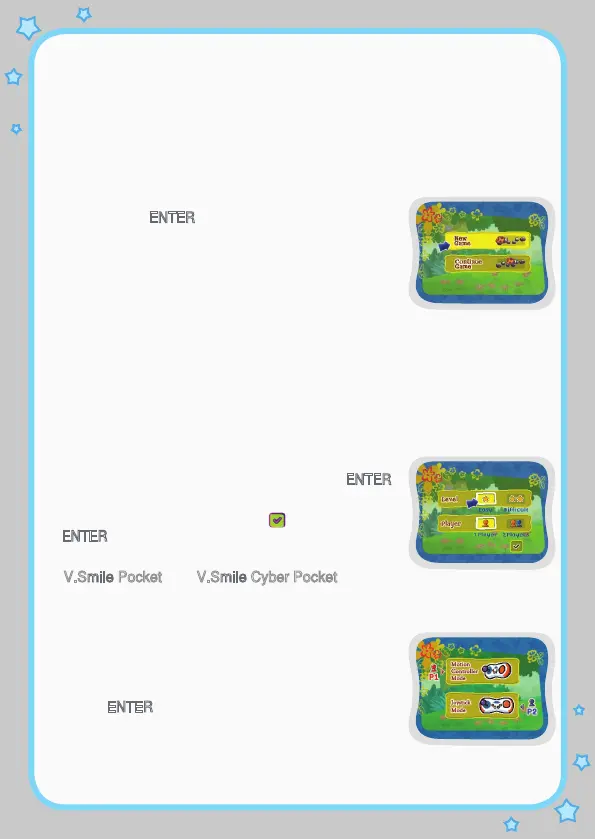3
STEP 2: Choose Your Game Settings
Learning Adventure Mode
If you are playing for the first time or have selected “New Game,” you will be
asked to choose the game settings. (Default settings will be Level = Easy,
Player = 1 Player.) If you have selected “Continue Game,” the system will use
the game settings from your previous game.
Use the joystick to choose “New Game” or “Continue
Game.” Press the ENTER button when you have finished.
New Game :
Start an adventure from the beginning.
Continue Game : Continue a previous adventure
from where you left off.
Learning Zone Mode
If you want to change the game settings in the Learning Zone, you can select the
“Level & Player” icon at the right bottom corner of the Learning Zone menu screen
and adjust the settings. (Default settings will be Level = Easy, Player = 1 Player.)
On the Game Settings Screen
1. Move the joystick left, right, up or down to scroll
between different settings, and press the
ENTER
button to choose one.
2. Move the joystick down to the icon and press
ENTER
.
Note: Two-player mode is not available when played on
the V.S
mile
Pocket
™
or V.S
mile
Cyber Pocket
™
.
Game Control Method
In both the Learning Adventure and Learning Zone,
you can choose between two different control ways
to play the game. Move your joystick up or down to
choose Motion Controller Mode or Joystick Mode.
Press the
ENTER
button to start the game.
For the details of Motion Controller Mode and Joystick
Mode, please refer to the “Activities – Learning
Adventure” and “Activities – Learning Zone” sections
of this manual.
