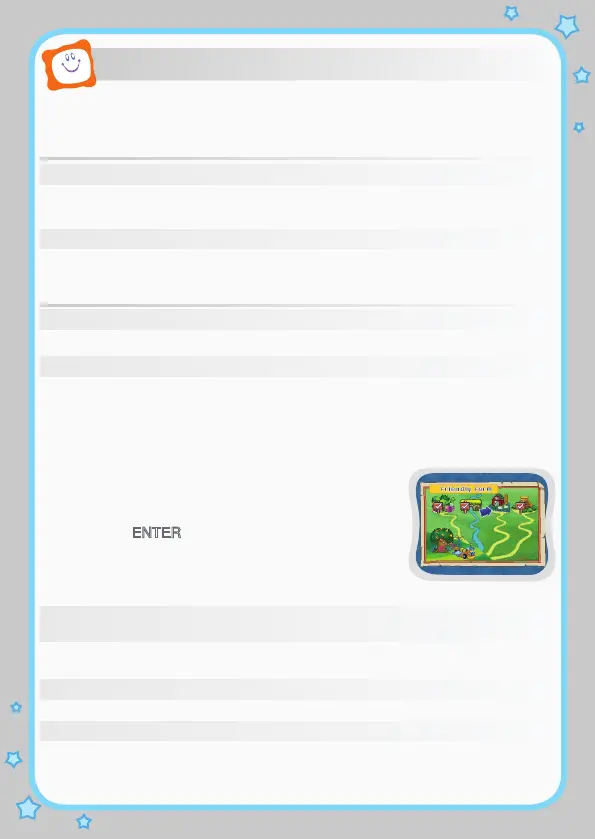6
Educational Curriculum
Learning Adventure Curriculum
1. Color Forest
Colors, color patterns, counting (1-10), Spanish
2. Number River Numbers, number sequences,
shapes, Spanish
3. Friendly Farm Animal sounds, directions, Spanish
4. Ancient Pyramid Logic skills, shapes, Spanish
Learning Zone Curriculum
1. Feed the Ducks Counting (1-20), Spanish
2. Letter Lock Letter recognition
3. Animal Babies Animal recognition, matching
Learning Adventure
Learning Adventure Game Selection Screen
In Learning Adventure mode, players help Dora and
Boots use Map to find the way to go. To choose a game
location, use the joystick to scroll through the locations,
and press the ENTER button to start your game.
Basic Operations
Action Motion Controller Mode Joystick Mode
Move forward Tilt the controller forward Move the joystick up
/ Climb up
Move backward Tilt the controller backward Move the joystick down
/ Climb down
Move to the left Tilt the controller left
Move the joystick to the left
Move to the right Tilt the controller right
Move the joystick to the right
Jump
Lift the controller or press ENTER
Press ENTER
Confirm a selection Shake the controller Press ENTER
ACTIVITIES
