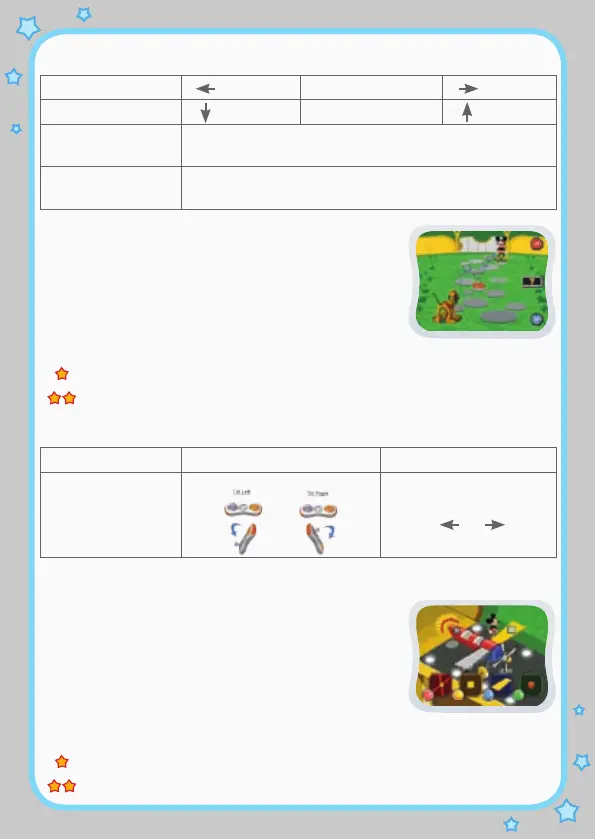8
Basic Operations
Move to the left ( ) Move to the right ( )
Move down ( ) Move up ( )
Jump
[Joystick Mode] Press the ENTER button;
[Motion Controller Mode] Tilt the controller backward
Select choice
[Joystick Mode] Color Buttons;
[Motion Controller Mode] Color Buttons
Bounce the Bouncy Ball
Game Play
Mickey and Pluto play with the bouncy ball in the yard.
Curriculum: Counting and Hand-eye Coordination
Easy Level: Counts 1 to 20
Difficult Level: Counts 1 to 40
Operation:
Control Motion Controller Mode Joystick Mode
Move the character
Tilt the controller left or right
Move the joystick to the left
or right ( ) / ( )
Fix the Toon Plane
Game Play
Mickey and Pluto want to use the Toon Plane to fly
around and look for the bouncy ball. But first they have
to fix the plane.
Help Mickey put the correct shape onto the Toon Plane
and hammer it into place.
Curriculum: Shapes, Counting
Easy Level: Parts are regular shapes, no decoy parts
Difficult Level: Parts are irregular shapes, 3 decoy parts
