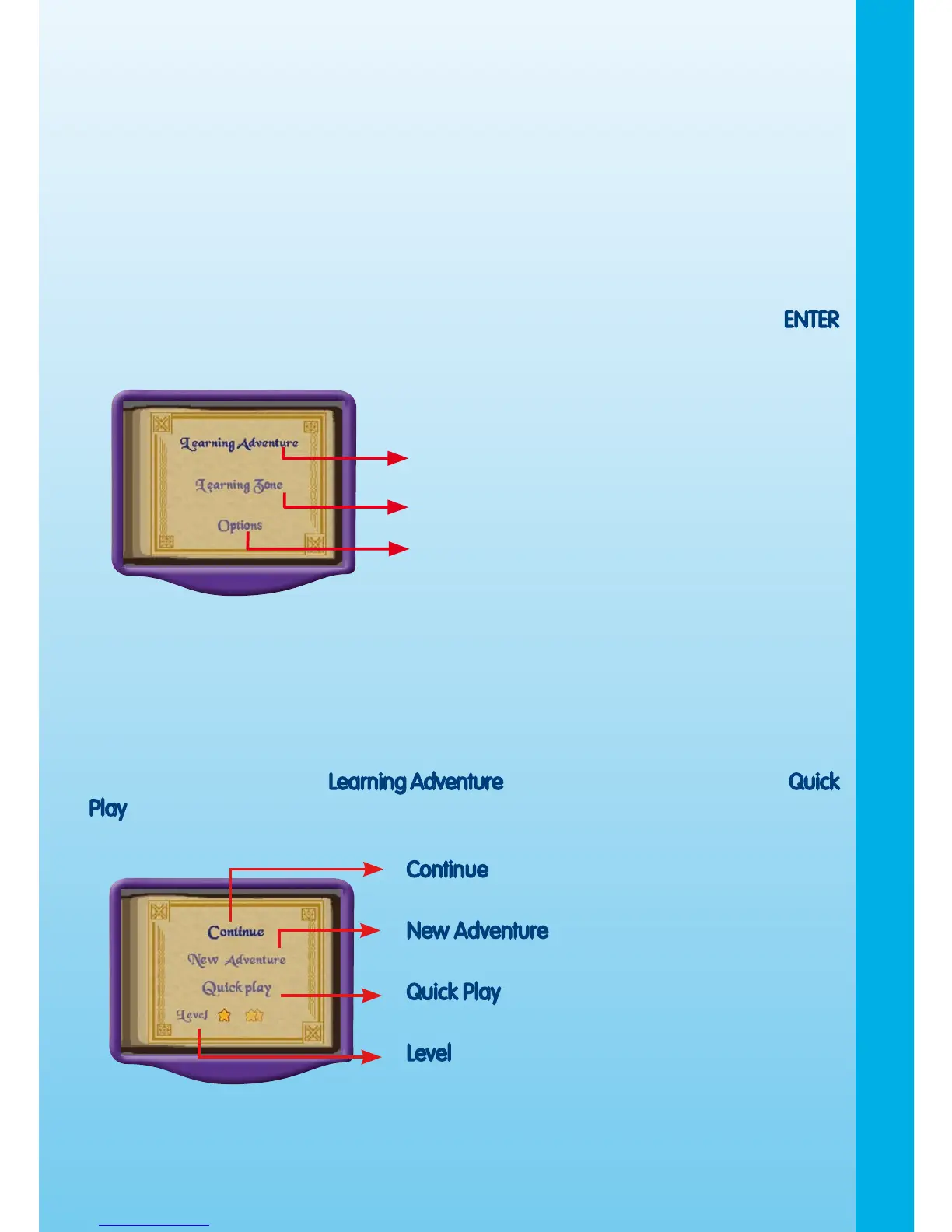2
INTRODUCTION
Dragon’s got a nasty cold, and it’s up to Shrek and the gang to find a potion for her!
Come along on a fun-filled journey through haunted forests, scary castles, and hidden
laboratories while using math, spelling and logic skills to get the magic potion!
GETTING STARTED
STEP 1: Choose Your Play Mode
Move the joystick up or down to choose the play mode you want. Press the ENTER
button when you are finished.
1. Learning Adventure
In this play mode, you can travel with Shrek, Fiona and Donkey through seven exciting
games while searching for a medicine that will cure Dragon.
You can choose Continue to resume your last quest, choose New Adventure to start a
new one, or play any of the Learning Adventure games individually by choosing Quick
Play. On this screen you can also choose the Level of Difficulty for the games.
Continue - Start the adventure from the last
place you played before exiting the game.
New Adventure - Start the adventure
from the beginning.
Quick Play - Play the adventure game of your
choice without having to follow the story.
Level - Change the Learning Adventure game
level between Easy and Difficult.
INTRODUCTION / GETTING STARTED
Learning Adventure
Learning Zone
Options
