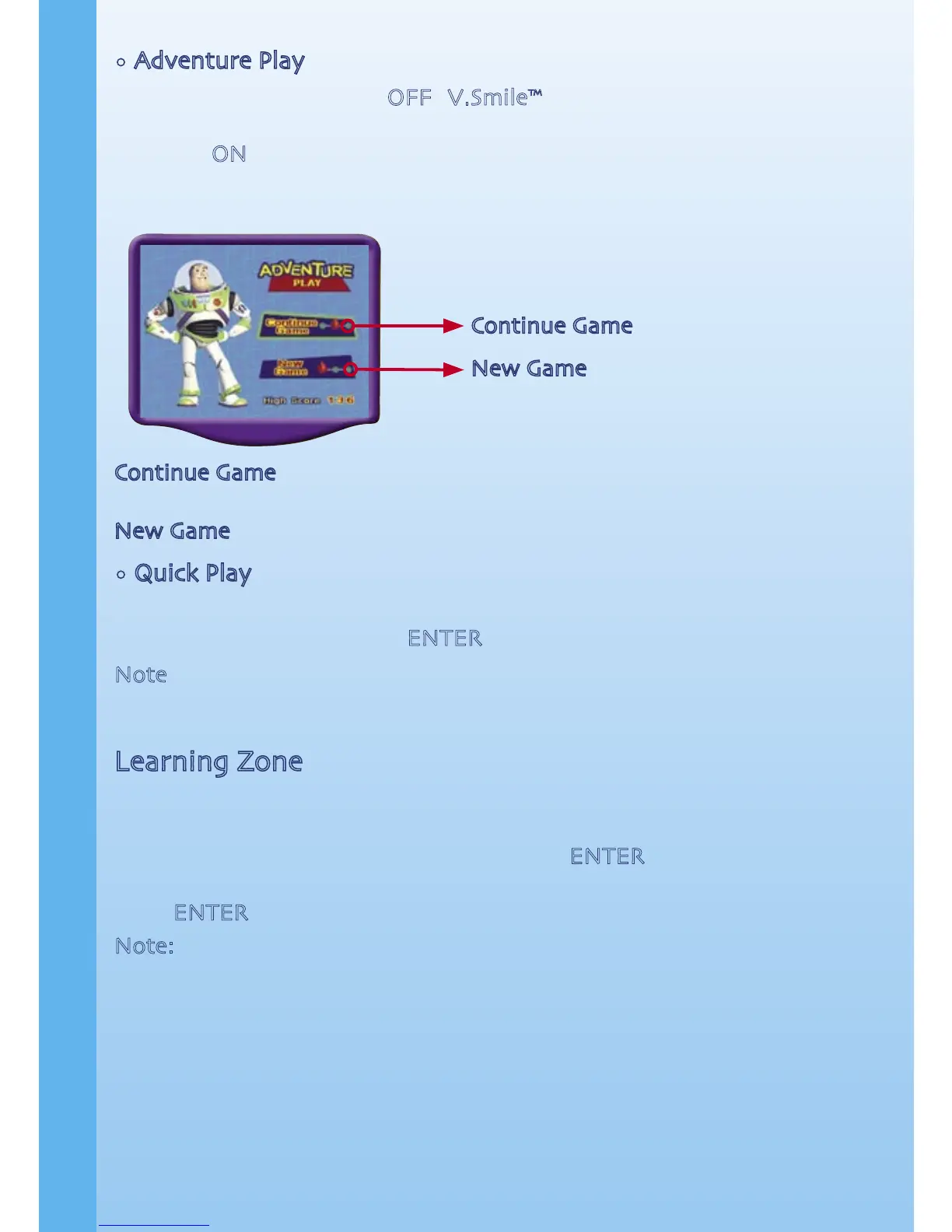• Adventure Play
When you turn the unit OFF, V.Smile™ remembers your place in the
Learning Adventure game. To continue your adventure, simply turn the
unit back ON and select “Continue Game” under the Adventure Play menu.
Please note that you can only do this if ”Operation: Rescue Woody!” has
not been removed from the unit, and power has not been turned off.
Continue Game Start the adventure from the point you reached before
exiting the game.
New Game Start the adventure from the beginning.
• Quick Play
In the Quick Play menu, choose any game you like. Use the joystick to
highlight a game, and press ENTER to begin play.
Note: For the details of all Learning Adventure games, please refer to
the “Activities - Learning Adventure” section.
Learning Zone
In the Learning Zone menu, choose game you like. To change the game
level between Easy and Difficult, move the joystick left or right to the
one-star icon or the two-star icon. Press the ENTER button to make your
choice. Use the joystick to move the cursor to the game you want and
press ENTER to play.
Note: For the details of all Learning Zone games, please refer to the
“Activities - Learning Zone” section.
Continue Game
New Game
3
GETTING STARTED
