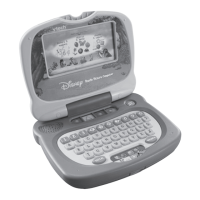4
STEP 2: Choose Your Game Settings
If you are satisfied with the default settings, press the ENTER button. If not
you can move the joystick to scroll between different settings, and press
the ENTER button to choose. Move the joystick to the check icon and press
ENTER when you are done.
The Quick Play and Learning Zone modes each have their own settings on
the game selection page.
STEP 3: Start Your Game
For Learning Adventure, please go to the “Activities – Learning Adventure”
section.
For Learning Zone, please go to the “Activities – Learning Zone” section.
FEATURES
Help Button
Press the HELP button to repeat the instructions.
Exit Button
Press the EXIT button to leave the game. A "Quit Game?" icon will pop up
to make sure you want to quit. Move the joystick left to “ ” to leave the
game or right to “ ” to cancel the exit screen and keep playing. Press
ENTER to choose. The EXIT button also allows you to get back to the previous
menu.
Learning Zone Button
The LEARNING ZONE button is a shortcut that takes you to the Learning
Zone game selection screen. When you press the LEARNING ZONE button,
the “Quit Game” confirmation screen pops up. If you want to quit and go
to the Learning Zone menu, choose . To continue playing, choose .
FEATURES
Choose if to quit, or choose if
to keep playing.

