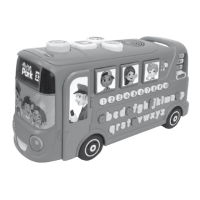Do you have a question about the VTech Winnie the Pooh and is the answer not in the manual?
Introduces age-appropriate curriculum, 15 double-sided cards, keyboard, character/shape/color buttons.
Details components like flashing lights, letter buttons, repeat button, ON/OFF button, number buttons, music button, answer button, and card slot.
Lists one VTech® Pooh's Picture Computer and 15 double-sided activity cards.
Warns that packing materials are not part of the toy and should be discarded for child safety.
Provides step-by-step instructions for inserting 2 new "AA" batteries into the unit.
Covers correct installation, mixing batteries, removal for long periods, disposal, and recharging.
States that rechargeable batteries are not recommended for the product.
Explains how to use the ON/OFF button to power the unit on and off.
Describes how the unit powers down automatically after a period of inactivity.
Explains how to use the volume control switch to select high or low volume.
Details how the repeat button replays the last response or question.
Explains how the answer button provides the answer to a related question.
Describes the compartment for storing all 15 double-sided activity cards.
Explains how to press the music button to hear cheerful melodies.
Describes pressing ON/OFF for a tune, greeting, and card-related phrases, with flashing lights.
Explains using letter buttons to answer questions or identify letters, with flashing lights.
Explains using number buttons to answer questions or identify numbers, with flashing lights.
Details using these buttons to answer questions or identify characters, shapes, or colors.
Describes inserting cards, answering questions, and handling incorrect answers.
Lists the themes for the first 11 double-sided activity cards.
Lists the themes for the remaining double-sided activity cards (12 through 15).
Provides instructions on cleaning, avoiding sunlight/heat, and removing batteries.
Offers steps to resolve program or activity malfunctions, including battery checks.
Provides contact numbers for Consumer Services in the U.S. and Canada for assistance.
Emphasizes VTech's commitment to product accuracy and encourages feedback.
States compliance with FCC limits for Class B digital devices and potential interference.
Suggests measures like reorienting antennas or increasing separation to correct interference.
Warns that unauthorized modifications can void the user's authority to operate the equipment.