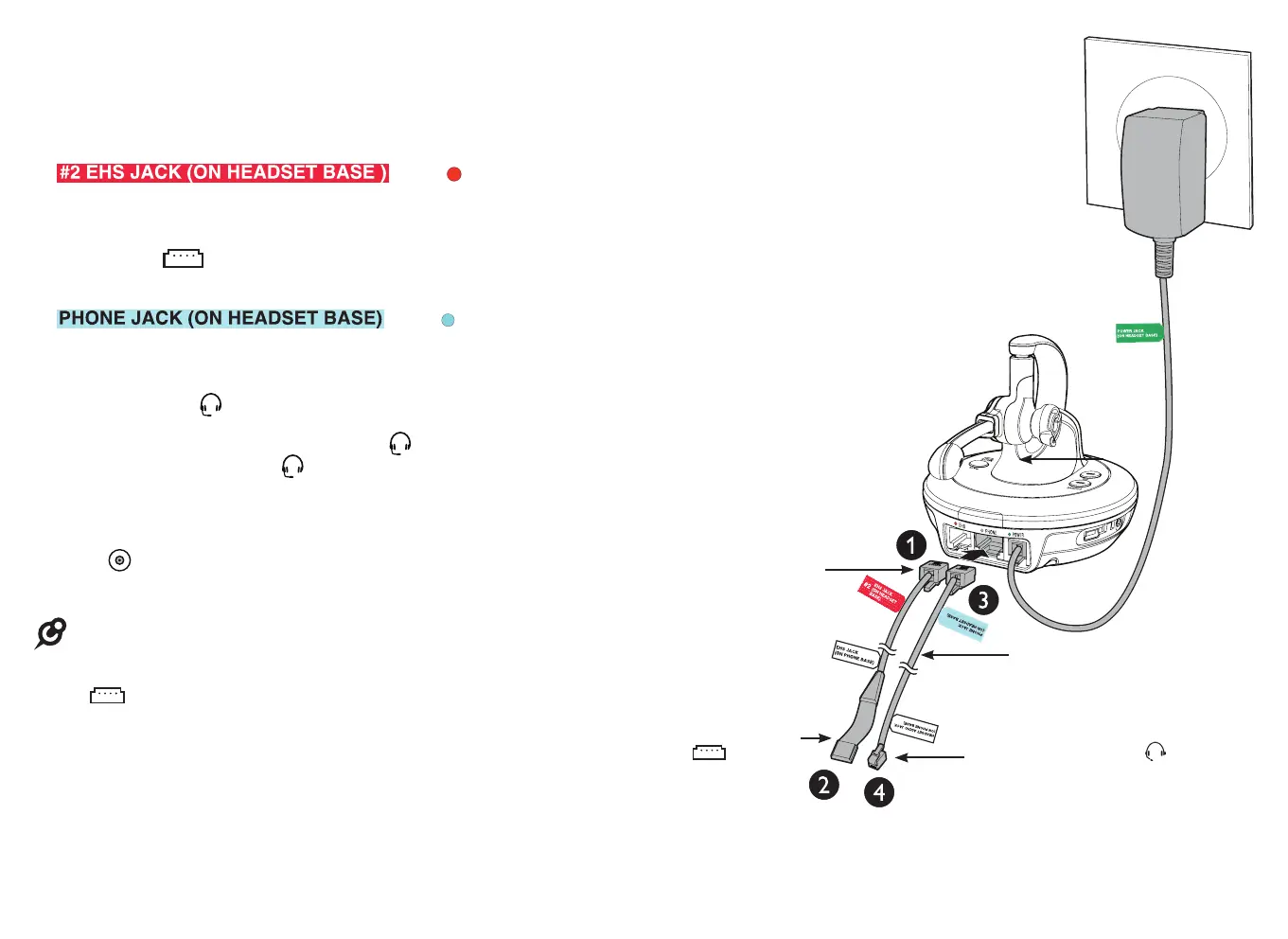Using the EHS cable 2
Connect the headset to a SNOM D7 Series IP phone
(except SNOM D785/D735)
1. Take the EHS cable 2. Plug the end labelled
to the EHS jack
(red dot) of the headset base.
2. Plug the other end labelled EHS JACK (ON PHONE BASE) to
the EHS jack
on your SNOM phone.
3. Take the Headset audio cable. Plug the end labelled
to the PHONE jack
(blue dot) of the headset base.
4. Plug the other end labelled HEADSET AUDIO JACK (ON PHONE BASE)
to the audio port
on your SNOM phone.
5. On your SNOM D7 series IP Phone, press
to turn on the headset
mode. The LED light on the key will turn on.
To test the headset after connection:
Press
the
ON/OFF button
on the headset to make, answer, or end a
call, using the telephone line to which the IP phone is connected.
NOTES:
• Make sure you orient the EHS cable 2 correctly when plugging it into the EHS
jack
on the SNOM D710/D712/D715/D725/D745/D765 IP phone. Do not
plug it upside down; otherwise, the EHS connection will not be successful.
• Refer to the user’s manual of your SNOM IP phones for the
actual locations of the EHS jack and audio port.
Headset
audio cable
EHS cable 2
(for SNOM D710/
D712/ D715/ D725/
D745/ D765 IP
Phone)
To the EHS jack
on SNOM
D710/ D712/
D715/ D725/
D745/ D765
IP Phone
To the audio port labelled
on SNOM D710/ D712/ D715/
D725/ D745/ D765 IP Phone
