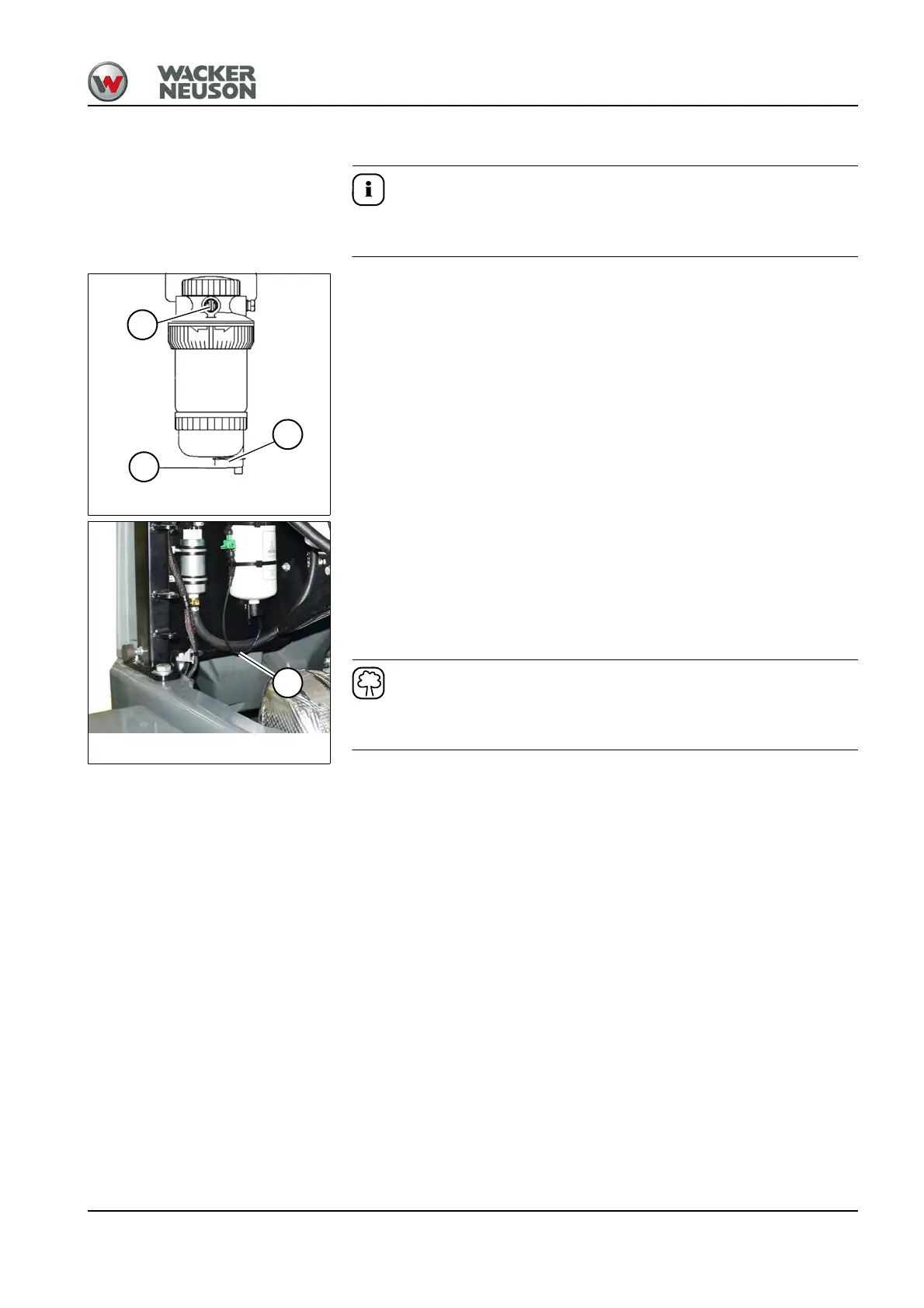BA D24 en/us* 1.0 * D24_1_0_700.fm 7-21
Maintenance 7
Emptying the water separator
Empty the water separator, if error message SPN 97 appears in the
multifunctional display.
1. Stop the vehicle, stop the engine – see "Preparing lubrication" on
page 7-6.
2. Place a suitable container under the water separator.
3. Open the engine cover.
4. Connect a suitable hose to the drain device A.
5. Disconnect electrical connection C.
6. Remove the vent screw D.
7. Open drain valve B.
8. Drain the fuel/water mixture into a receptacle.
9. Close drain valve B if nothing but fuel is flowing into the receptacle.
10.Tighten the vent screw D.
11.Connect electrical connection C.
12.Remove the hose.
13.Close and lock the engine cover.
Use a suitable container to collect fluids and lubricants as they flow out
and dispose of them in an environmentally friendly manner.