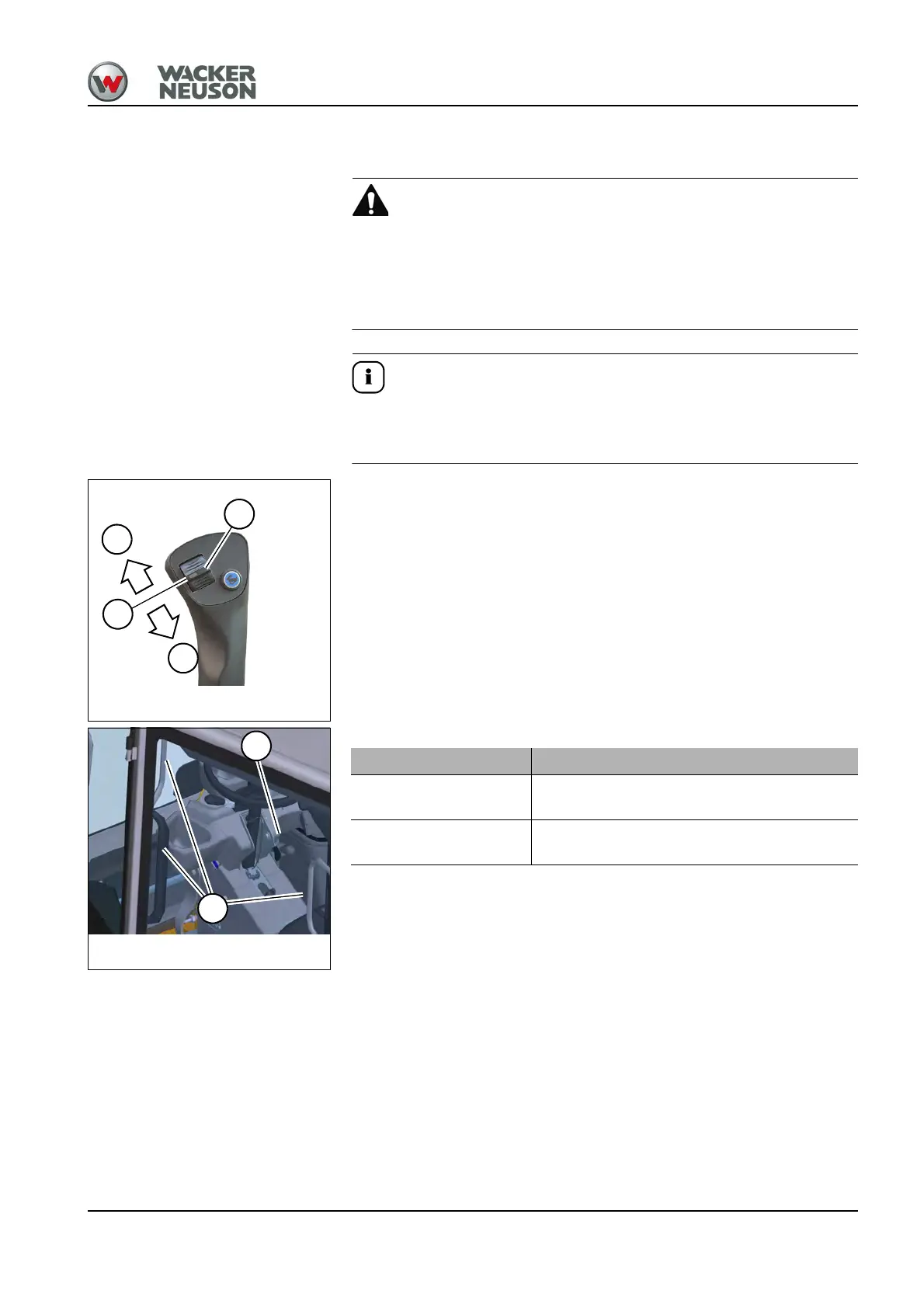BA D24 en/us* 1.0 * D24_1_0_400.fm 4-9
Putting into operation 4
Seat console
Danger of crushing when rotating the seat console!
Foot injuries may occur when rotating the seat console.
► Place your feet on the seat console.
► Rotate the seat console according to the instructions.
If the forward-reverse control A is in position 1 or 2, the seat console will
pivot a maximum of 7°. The vehicle brakes slowly and the drive is
switched to N (neutral).
Rotate the seat console
1. Sit down on the operator seat.
2. Place your feet on the seat console.
3. Apply the parking brake.
4. Set the forward-reverse control A to position N.
5. Ensure that no objects are in the radius of 0.66 m (2.2 ft) of the seat
console.
6. Release lever B to lock the seat console.
7. Rotate the seat console by 180°.
8. Lever B automatically locks into place.
9. Ensure that the seat console is locked.
Fig. 70
Fig. 70 Symbolic photo
1
A
N
2
Fig. 71
Fig. 71 Holding positions of the cabin
B
C
Mode Position
Main travel direction
Turn counterclockwise at the next provided
holding positions C.
Side travel direction
Turn clockwise at the next provided
holding positions C.